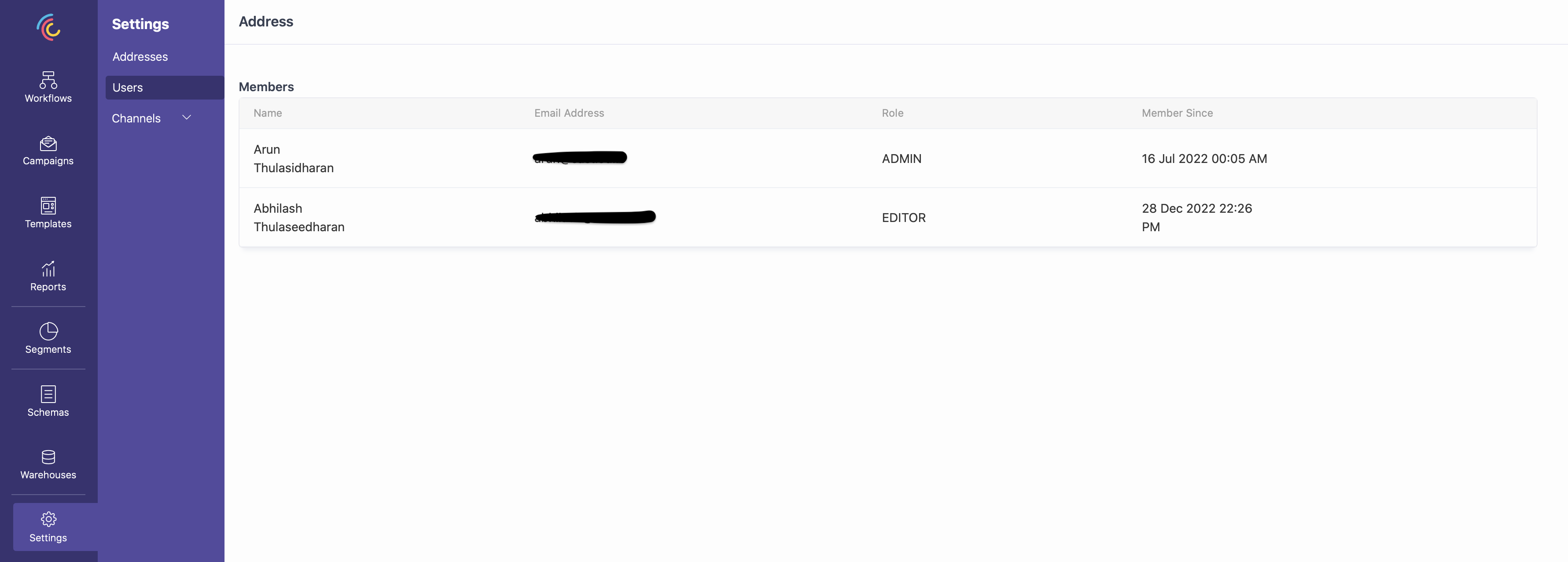Account Management
Manage Team
Steps for inviting a team member
Inviting team members allows you to share the segments, campaigns or workflows created with your team members.For inviting team members the following steps needs to be followed:1. Click on invite team member button

2. A popup appears to capture the email id of the team member to be invited.
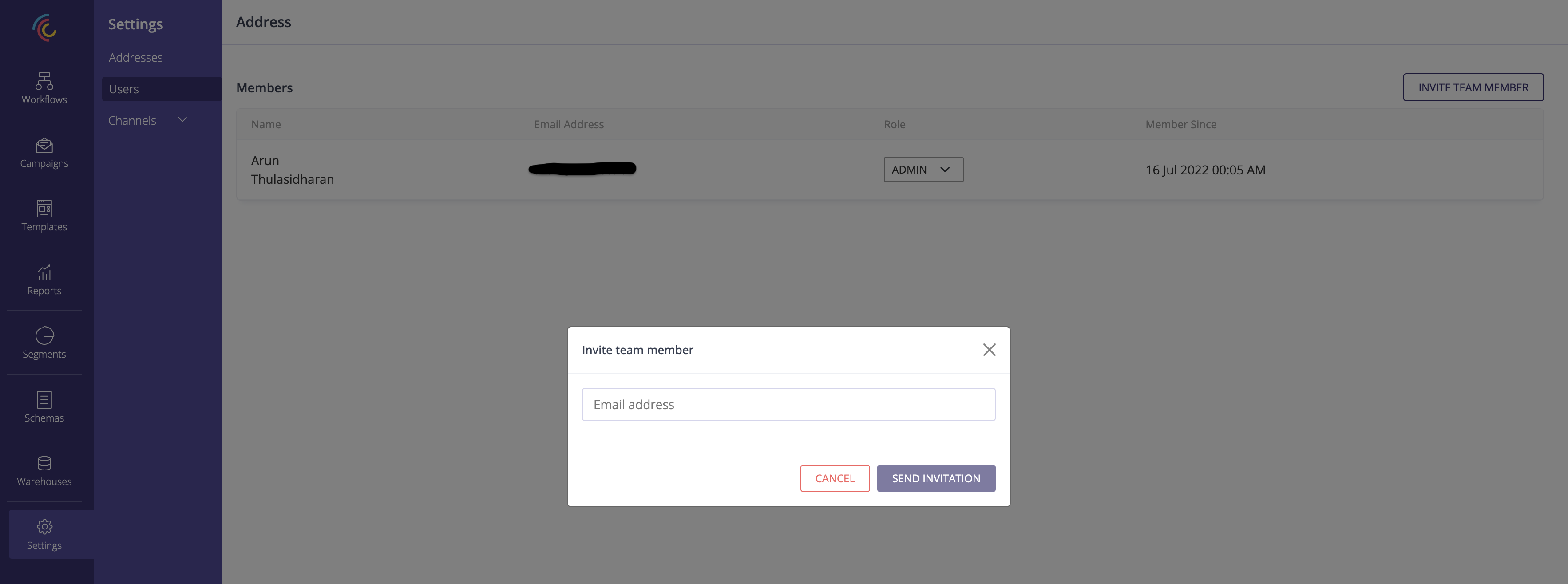
3. Enter the email of the team member to be invited and click Send Invitation button.
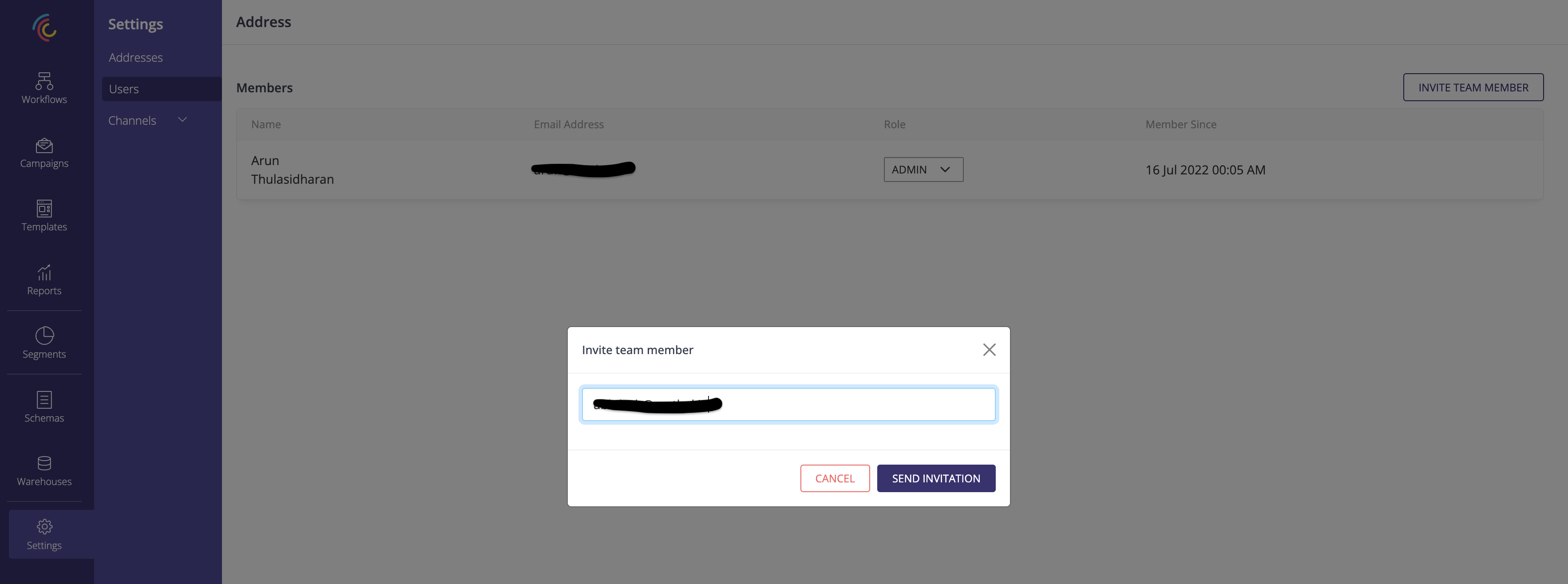
4. Invitation pending will be listed in the page as shown below

5. Team member will receive an email to accept and activate the user account.
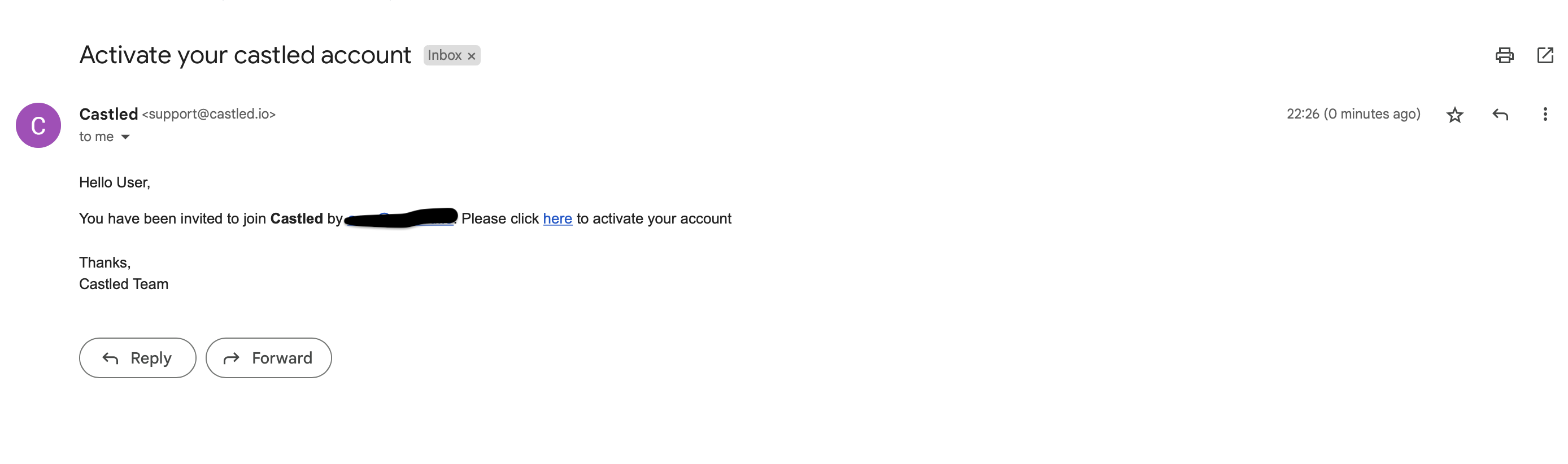
6. Once the team member activates the account and complete the signup, the team member will be listed with EDITOR role by default. The roles of the team member can be changed to ADMIN or USER by any of the team members with ADMIN role.