Apps
Facebook Conversion Api
Facebook Conversion Api lets you sent Pixel events directly from your server. Server events are linked to a Meta Pixel ID and are processed like web events sent via Pixel. This means that web server events are used in measurement, reporting, and optimization in a similar way as browser Pixel events.
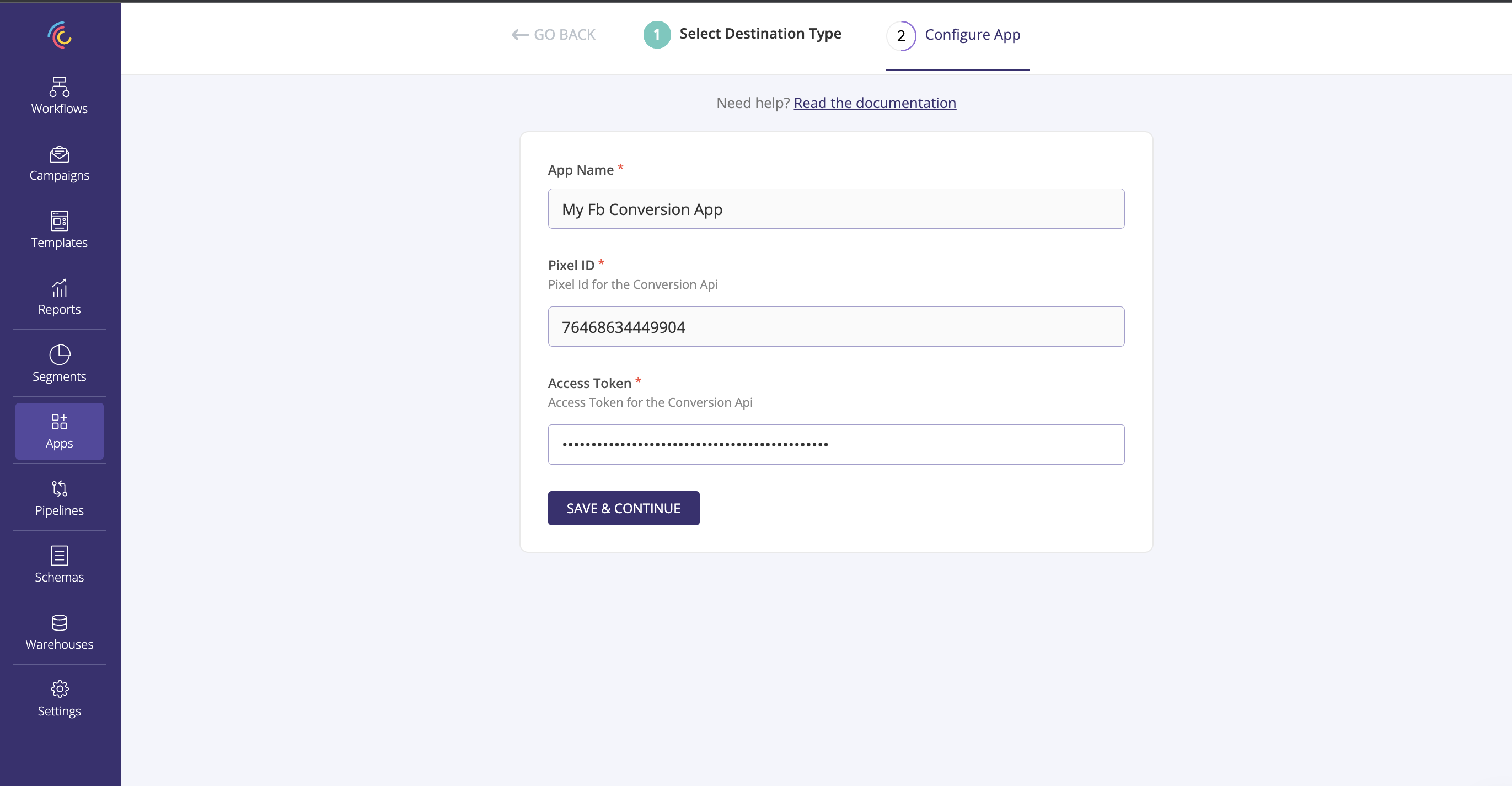 Follow the steps to get the Pixel ID and Access Token for your conversion api.
Follow the steps to get the Pixel ID and Access Token for your conversion api.

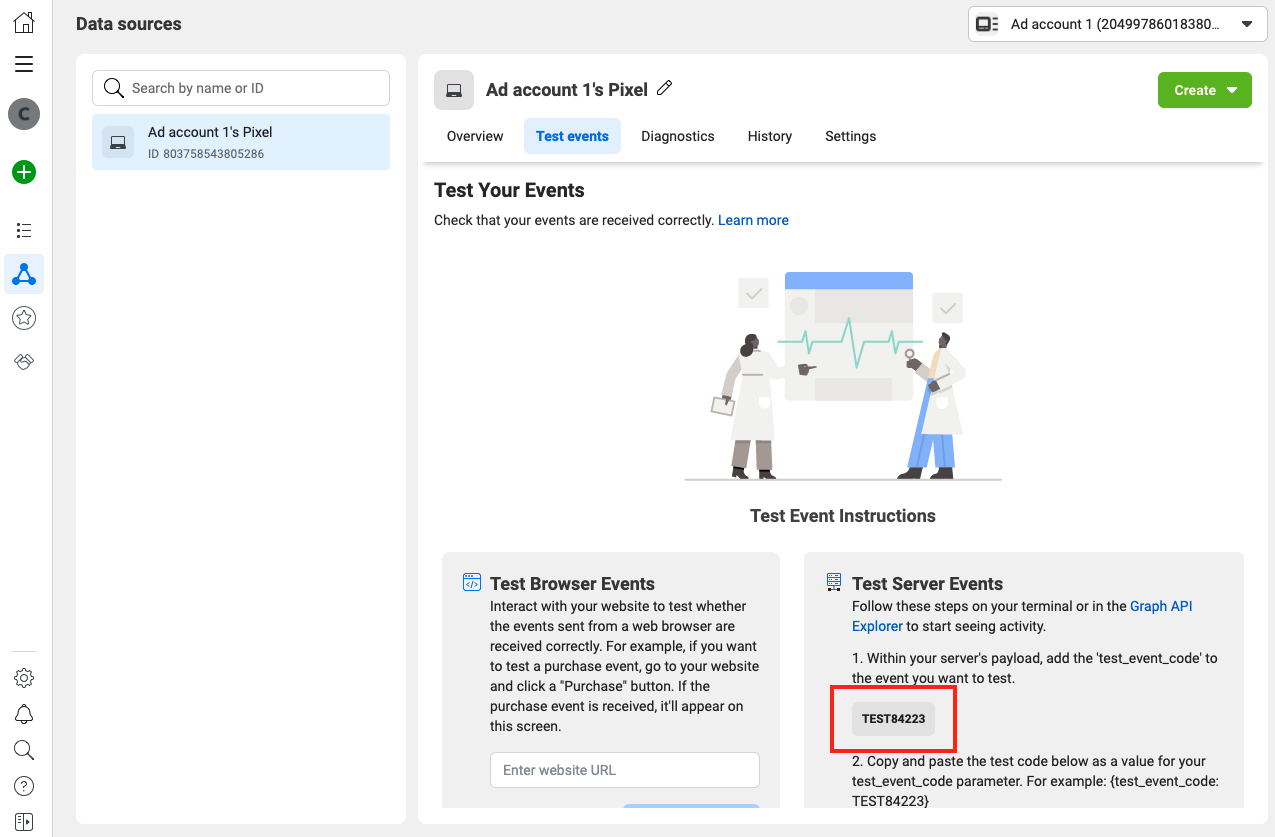
Creating an app connection
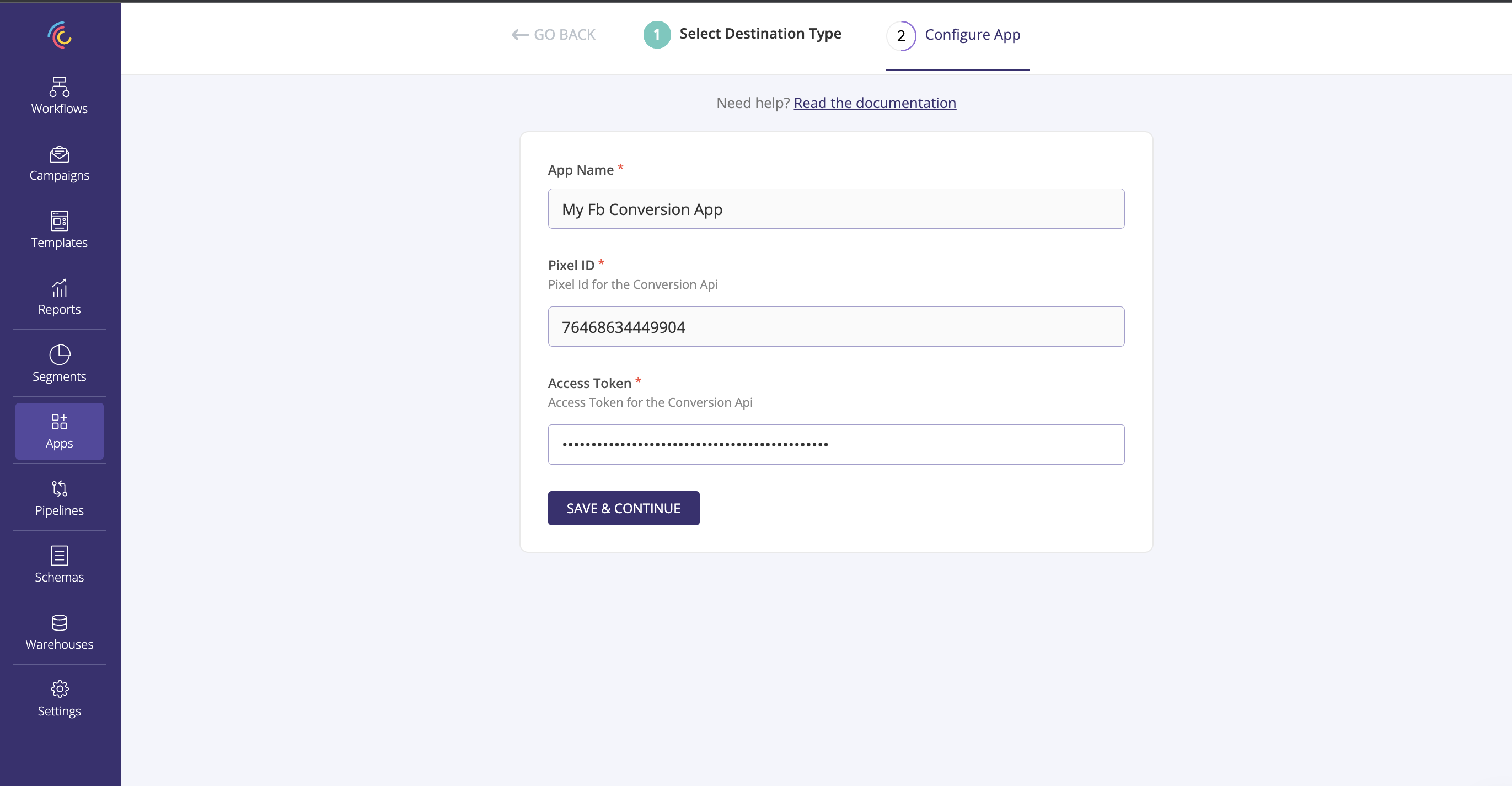 Follow the steps to get the Pixel ID and Access Token for your conversion api.
Follow the steps to get the Pixel ID and Access Token for your conversion api.
- Login to you Facebook account
-
Go to
Events Manager
-
Under
Data Sourcesselect the pixel ID you want to use. -
Click on the settings tab. You can find the Pixel ID here.

-
To fetch the Access Token, scroll down and click on
Generate access token.
Creating a sync pipeline
Sync settings

- Action Source - Allows you to specify where your conversions occurred. This field is optional if you are going to provide a mapping for
action_sourcefield in the Server Event Parameters in the mapping page. In case you specify both, latter will assume precedence. - Test Event Code - In case you want to verify your events are delivered correctly to your pixel. To get the code navigate to
Test eventstab of your pixel.
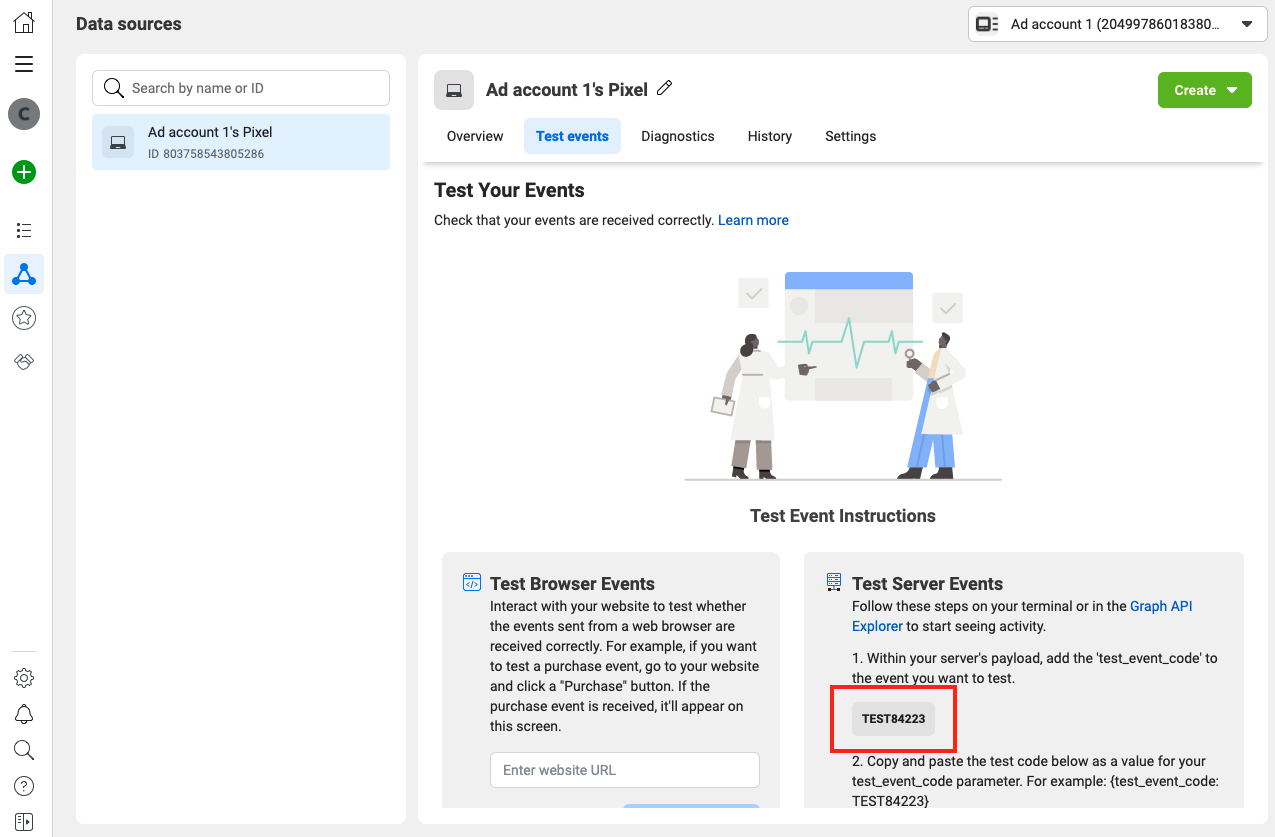
- Hashing Required - Facebook requires all the personally identifiable user information to be hashed before syncing it. You can select Yes option if you want Castled to do the normalization and hashing. In case you already have the hashed information in your warehouse select No.
Event Field Mapping
Facebook conversion api events fields are classified into 4 groups in the mapping page.-
Server Event Parameters
event_nameandevent_timeare mandatory.action_sourceis also a required field, you can skip it if provided in the sync settings section.
-
Customer Information Parameters
The customer information parameters are a set of user identifiers you share alongside your event information. Facebook use this for customer matching purposes only. Castled hashes this info before sending to Facebook.
You must provide a mapping for at least one of this parameter when creating the pipeline.

-
Custom Data Parameters
Use these parameters to send additional data for ads delivery optimization. There are a bunch of predefined custom data parameters.

-
User Defined Custom Properties
If you want to send any parameters in addition to the custom data parameters, you can use this section. A new custom property will be created corresponding to the name you provide.


