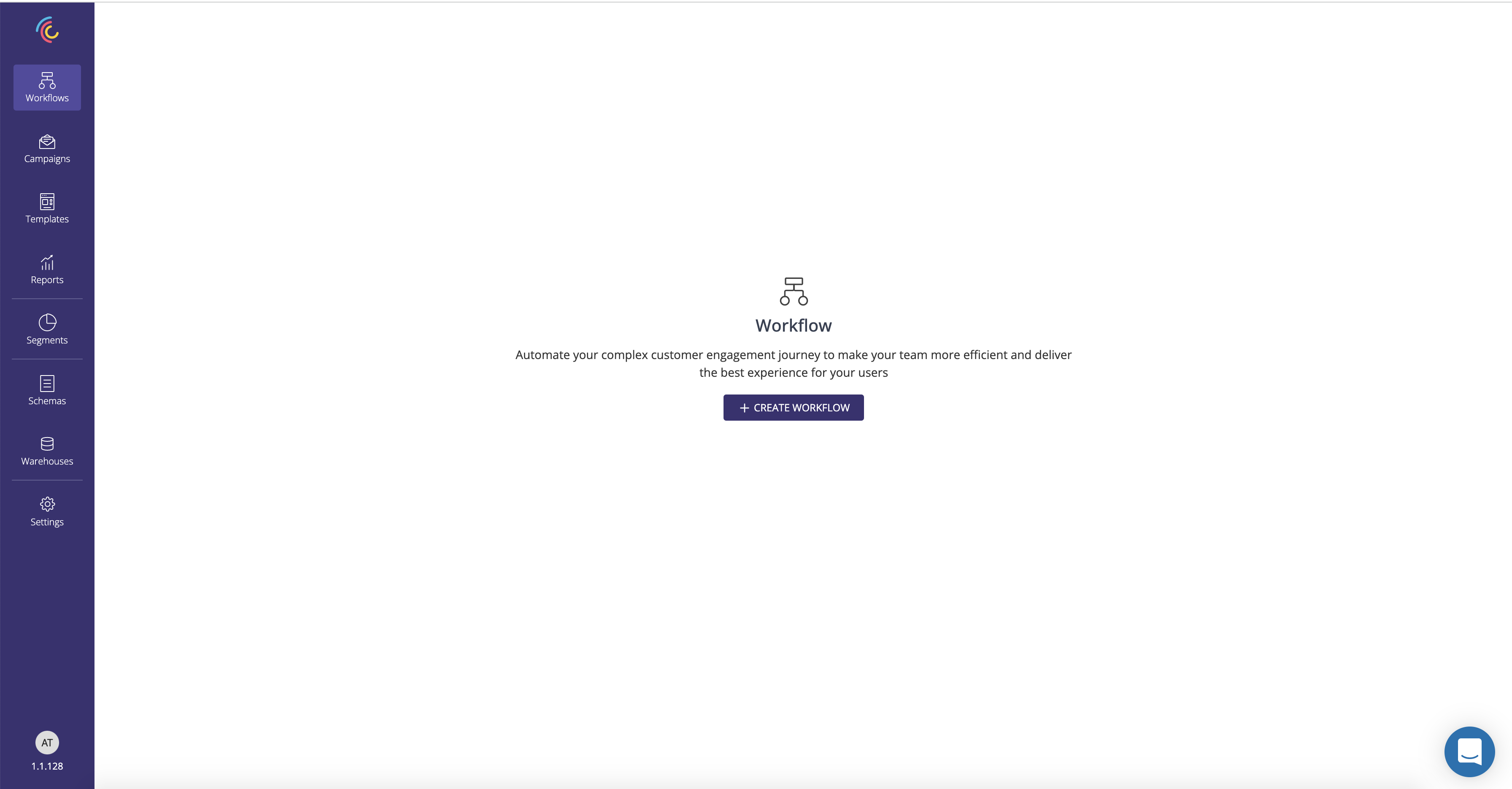Account Management
Account Creation
Sign up with Google
User has the provision to Sign up with Google using a valid email id.Custom Sign Up
Castled provides an option to do a custom signup.1. Click on the sign up buttons on the Castled website to be redirected to the sign up page.
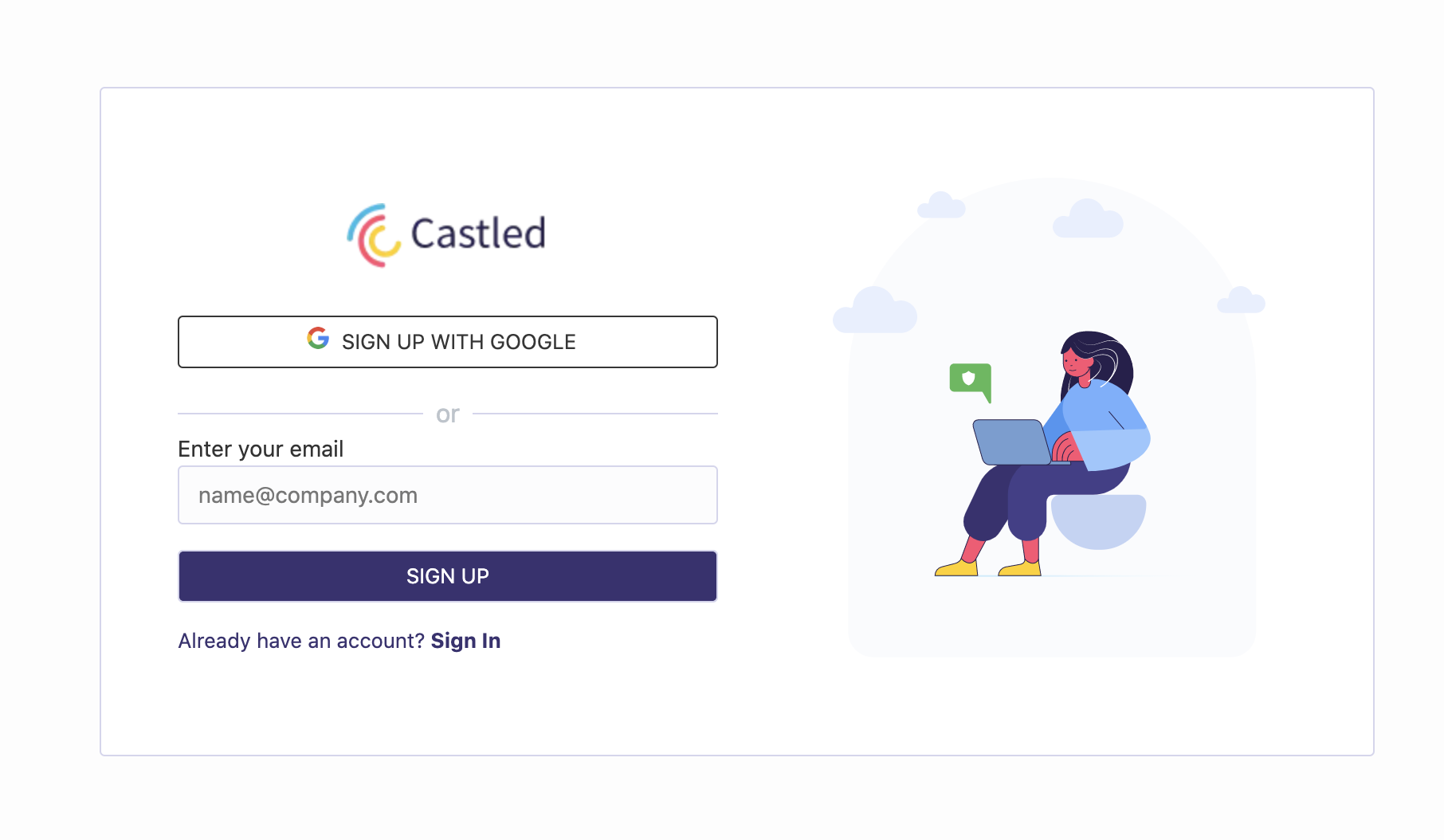
2. Enter the company email using which you want to sign up and click Sign Up button.
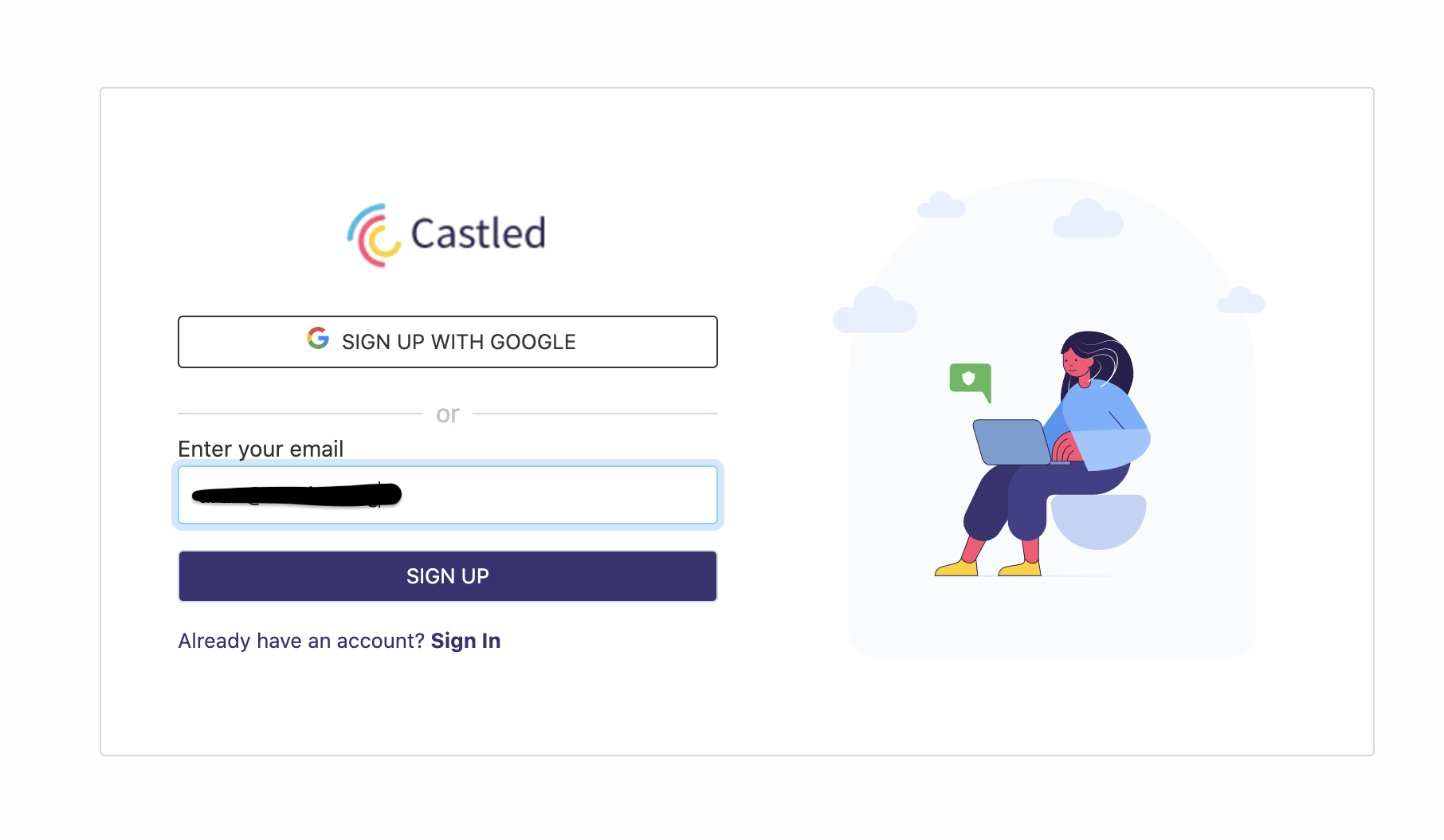
3. A registration link will be sent to the company email entered in the step above.
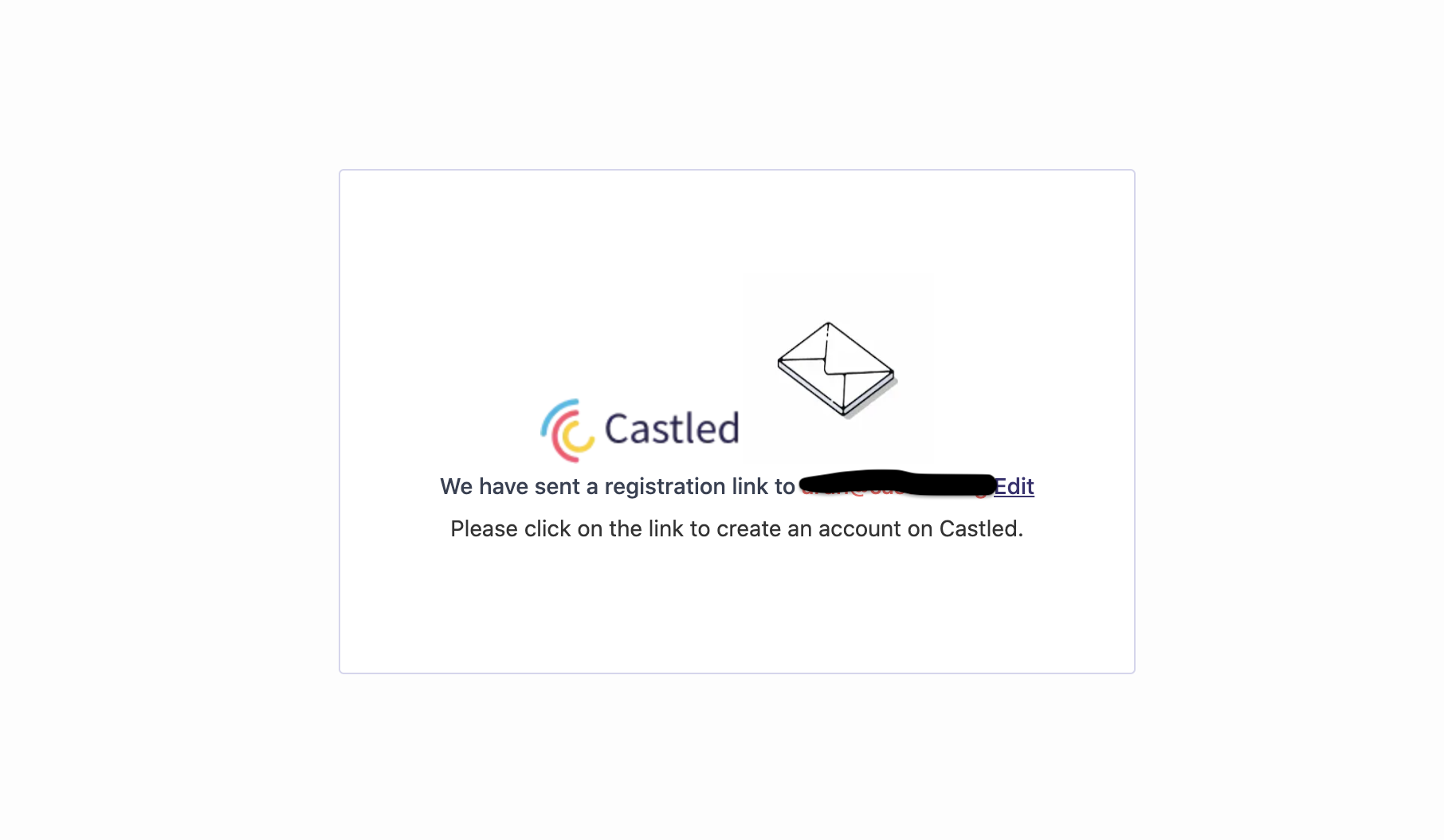
4. Click on ‘Active and Get Started’ button to complete the sign up procedure.
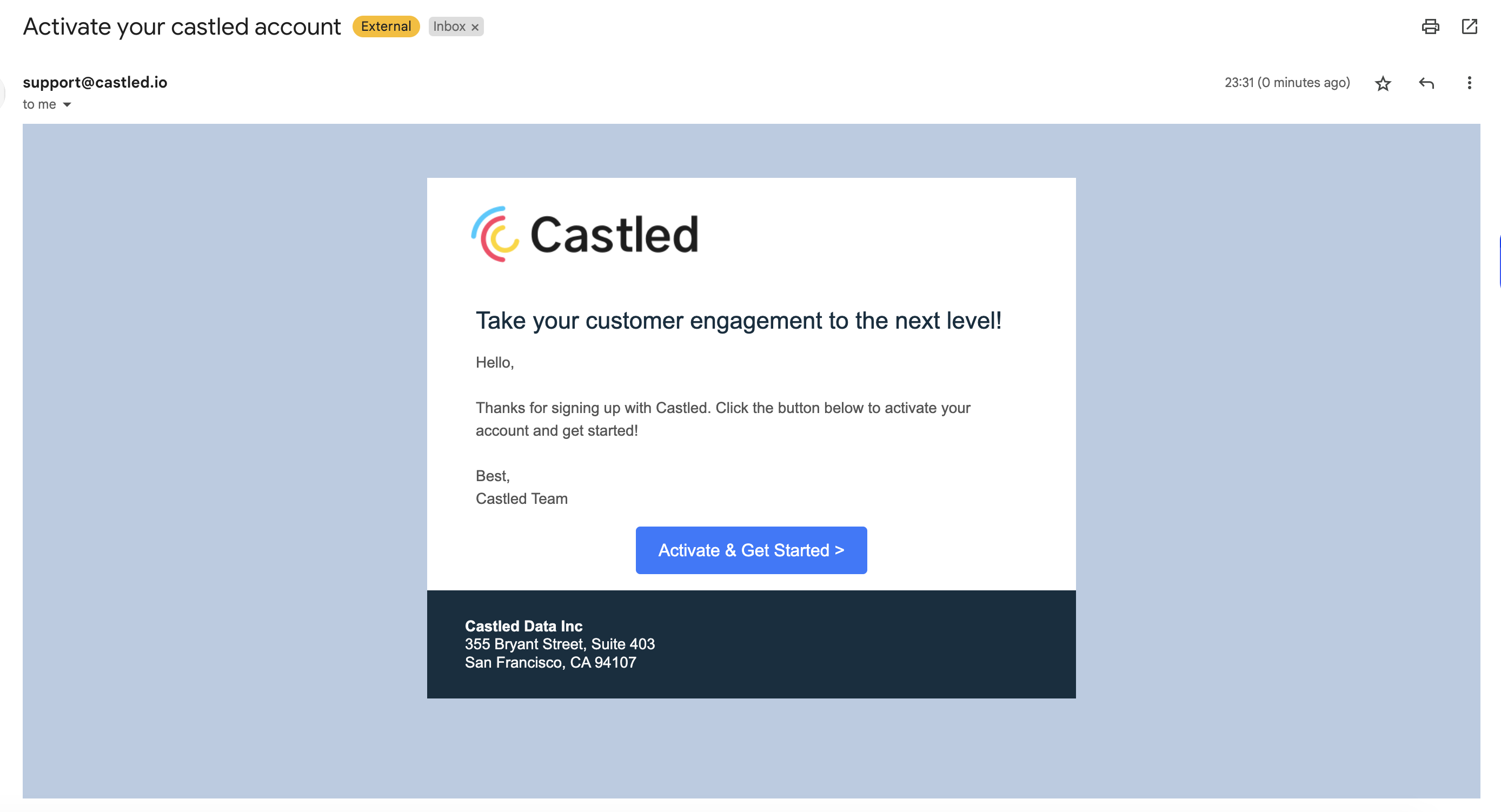
5. Registration page will be displayed as shown below.
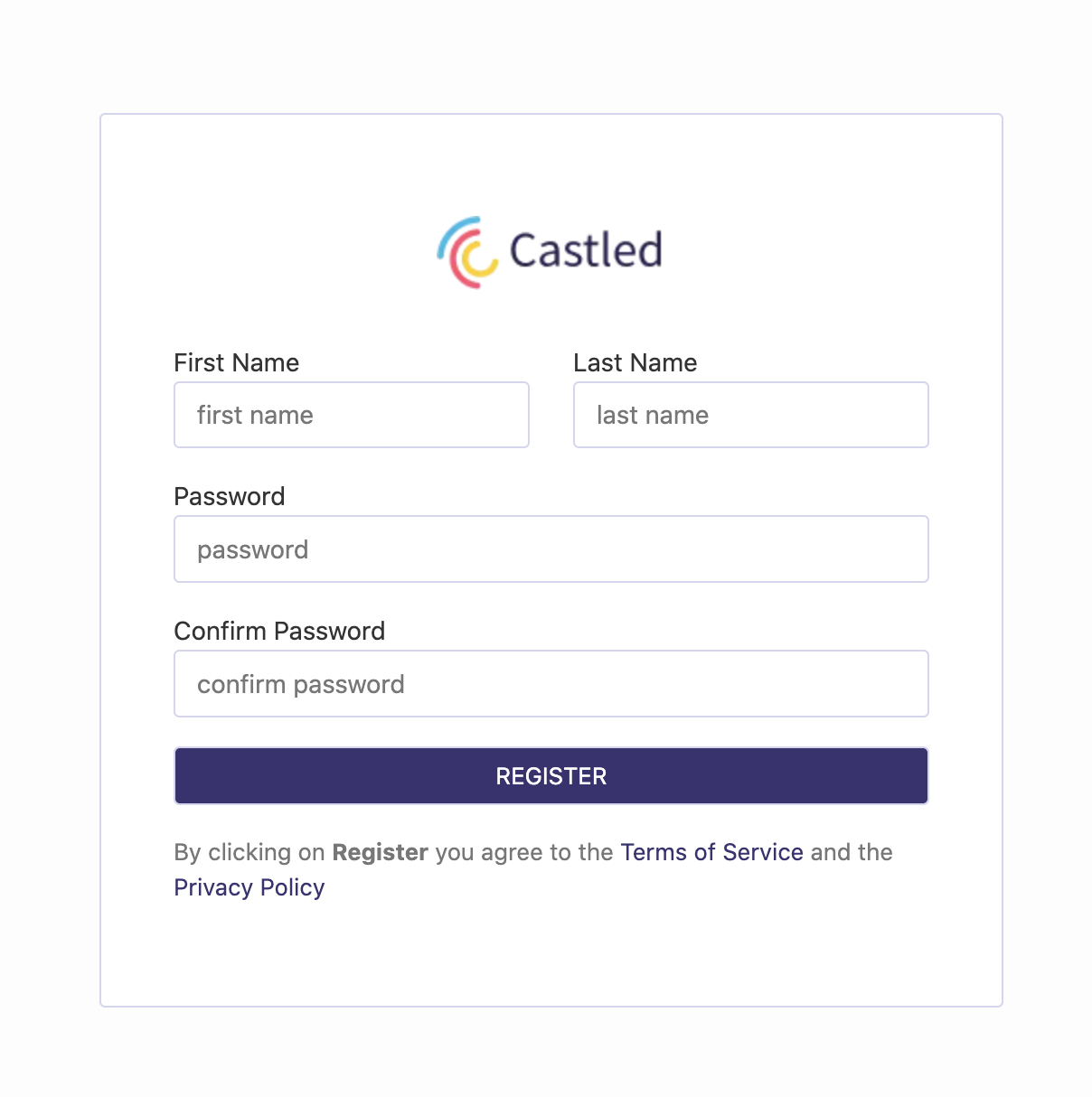
6. Enter the first name , last name and password to complete the registration process.
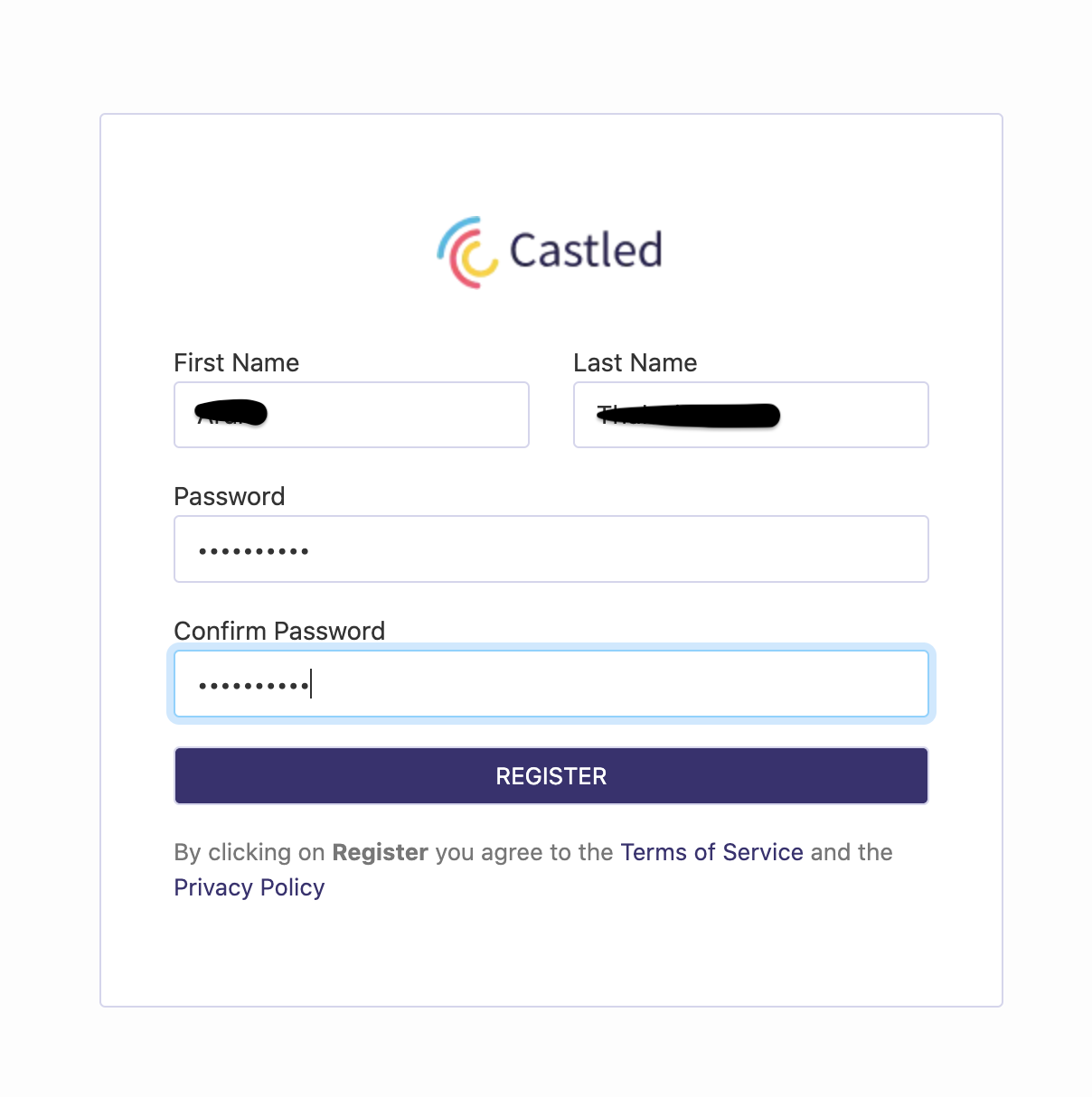
7. Upon successful registration user will be automatically logged into the application.