Object/Schema
Custom Schema
Custom schema gives you the flexibility to create custom objects which are related to the User schema based on your business needs. This gives the marketers the flexibility to segment the campaign audience based on the relationship between user and any logical entity.
Data teams needs to define the Custom schema to be used in Customer Segmentation.
Go to Schema > Custom in the menu and follow the following steps to create an Custom Schema in Castled.
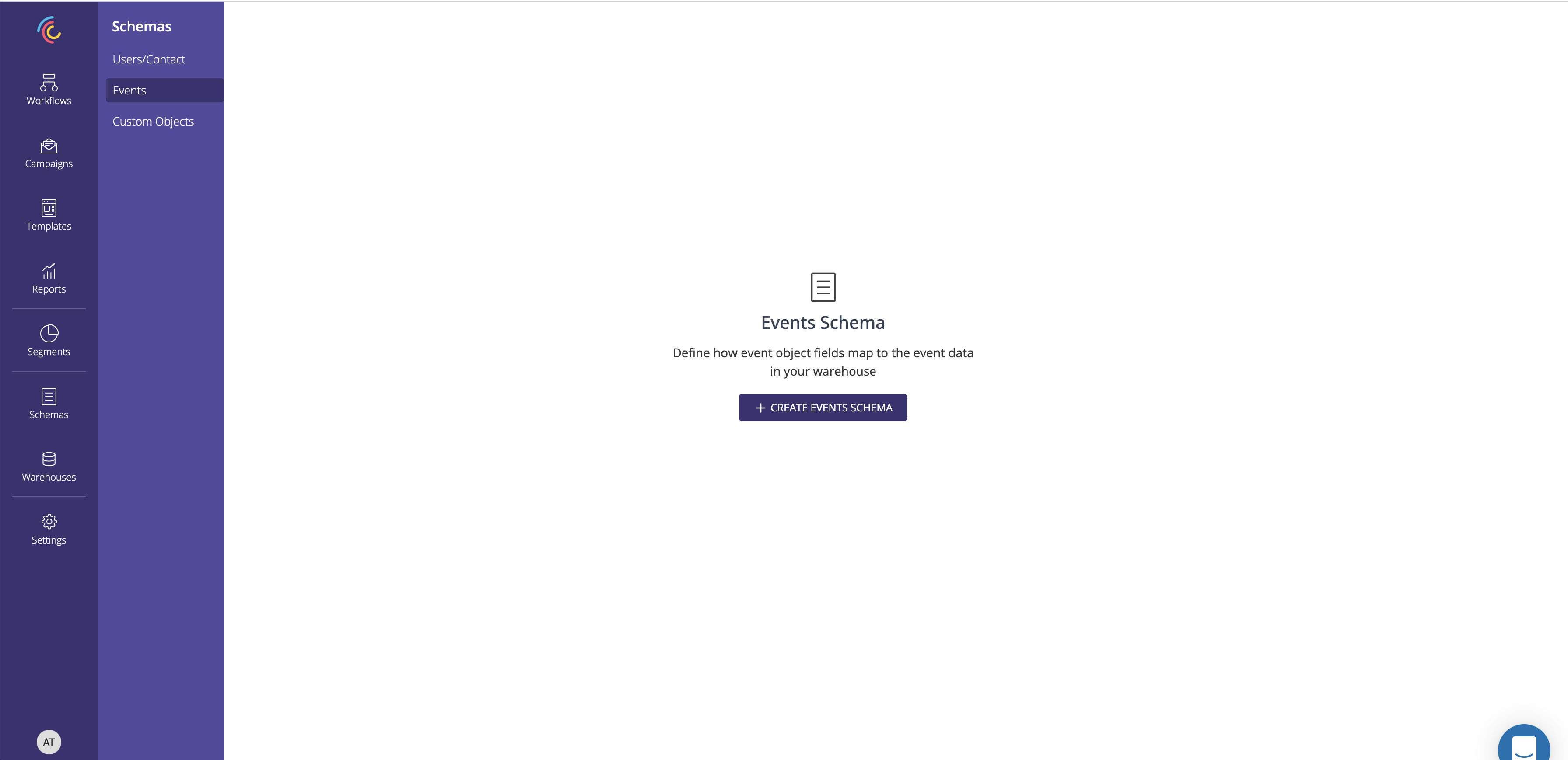
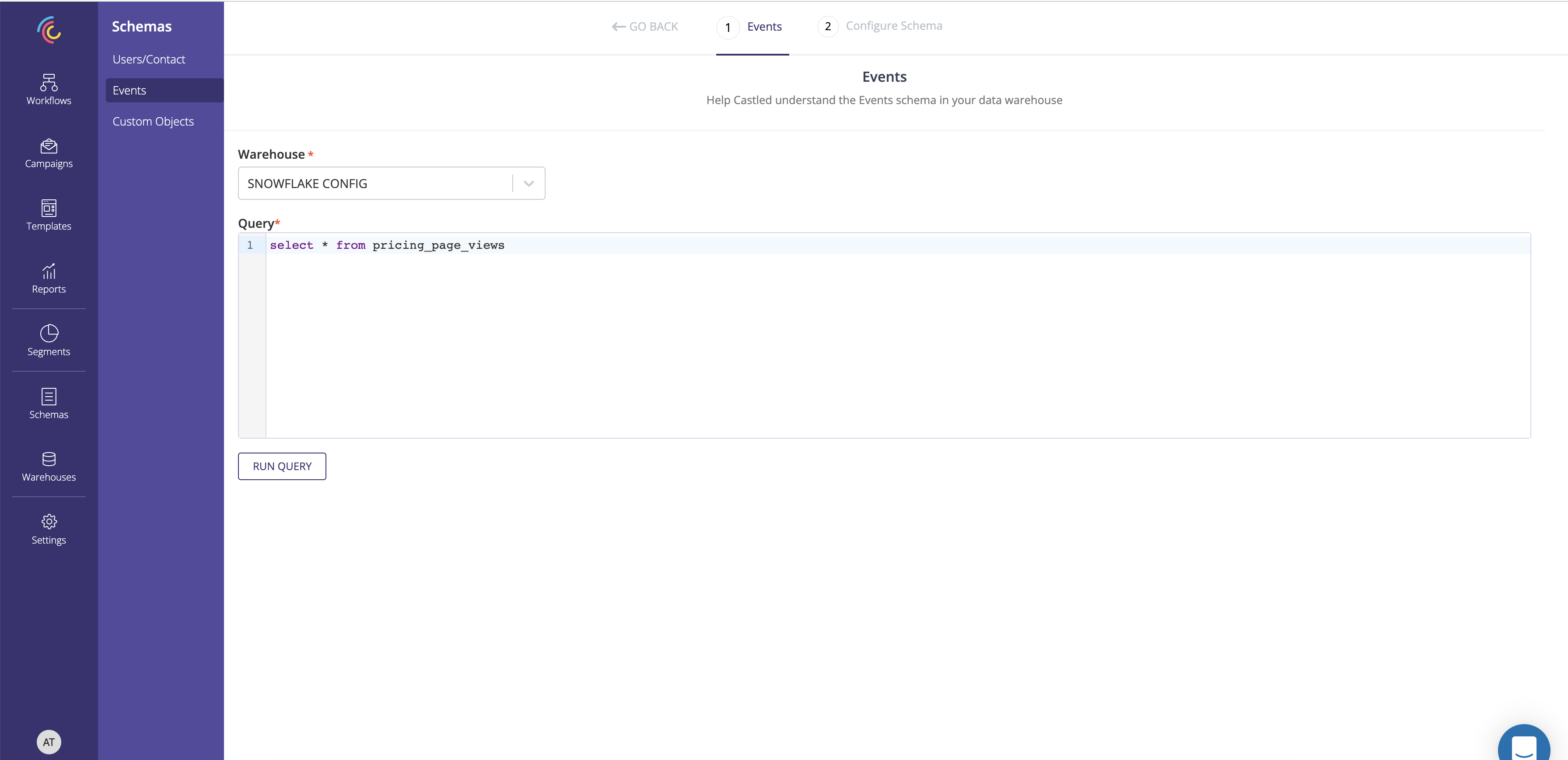
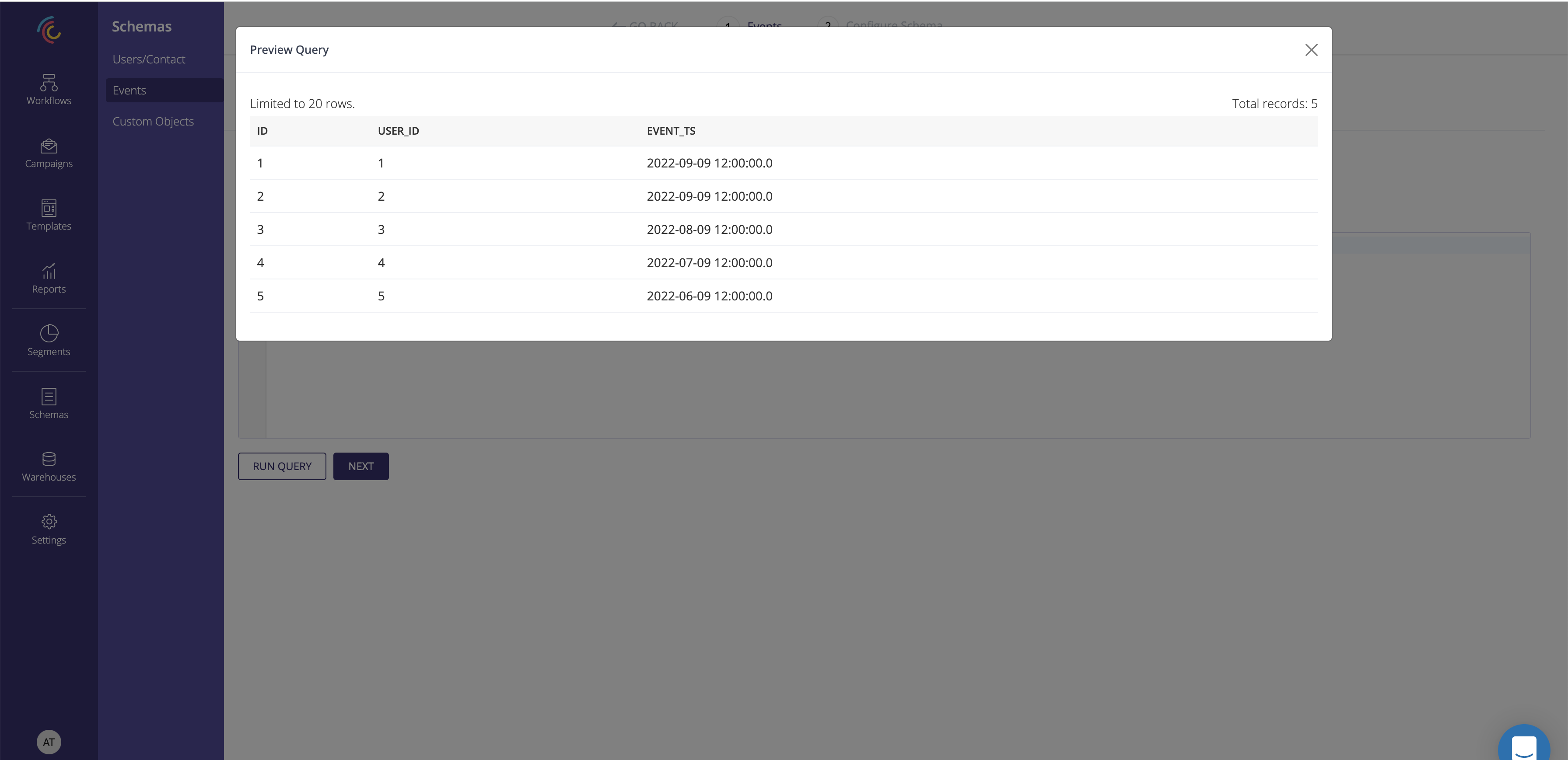
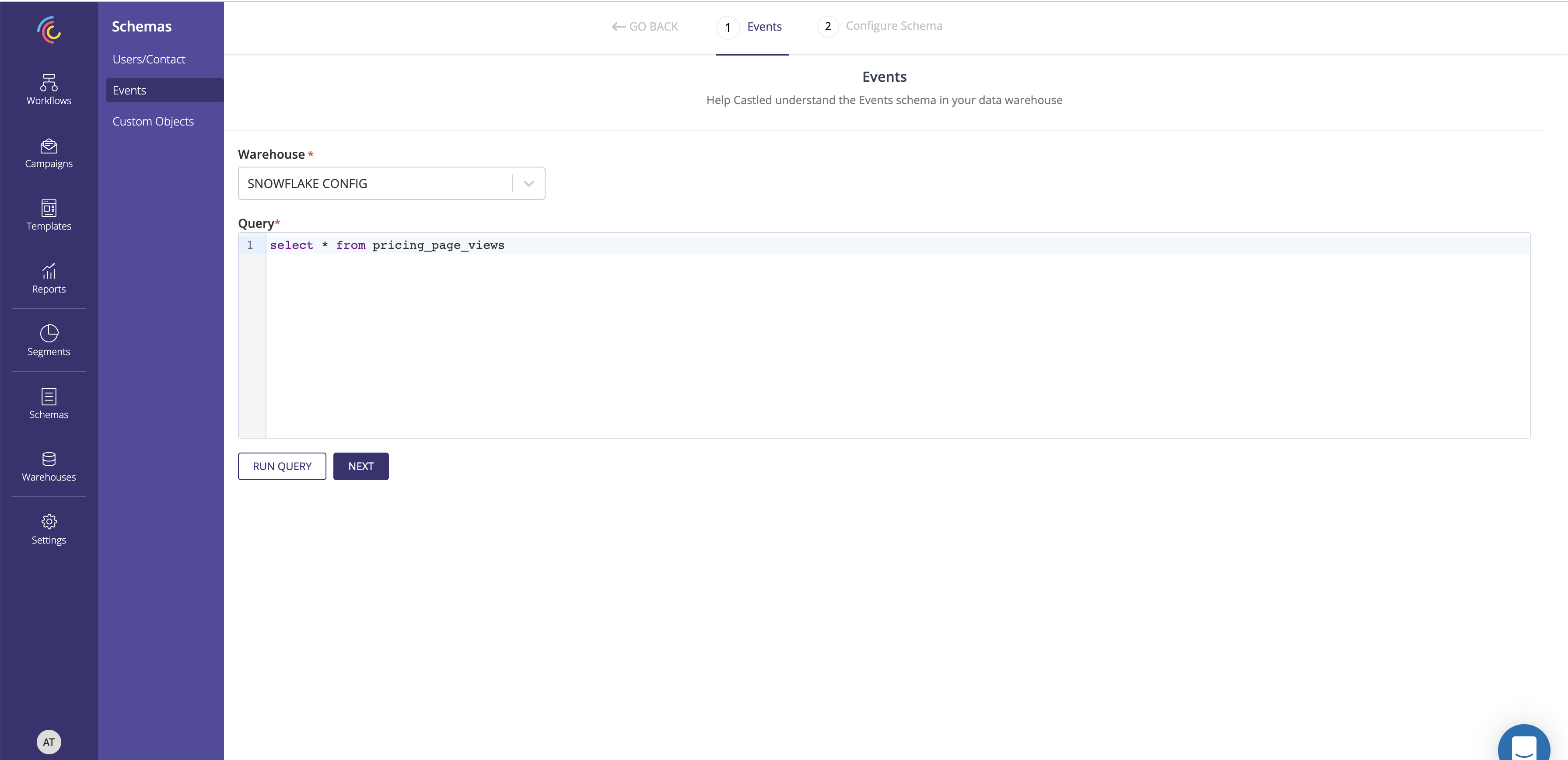
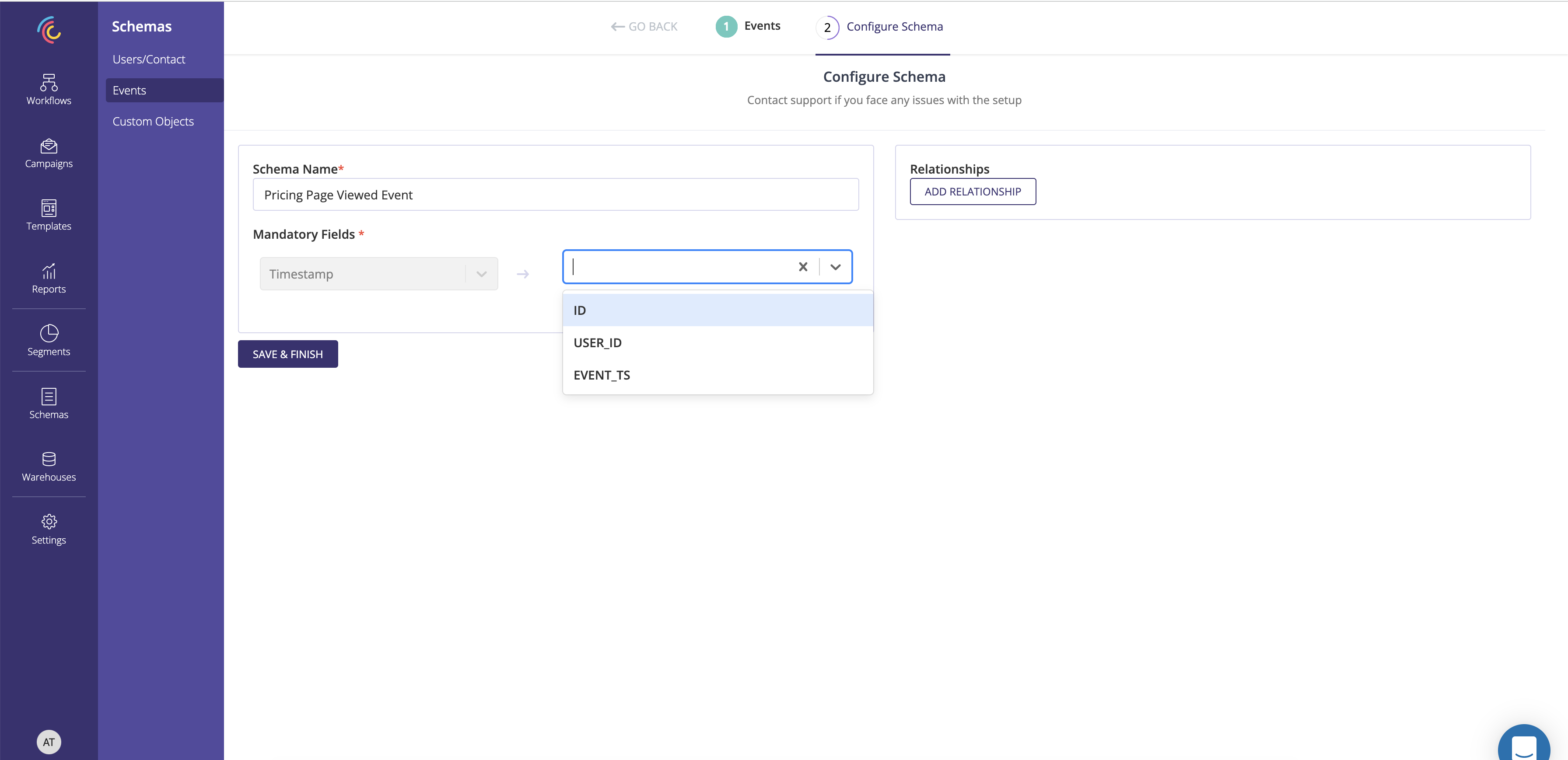
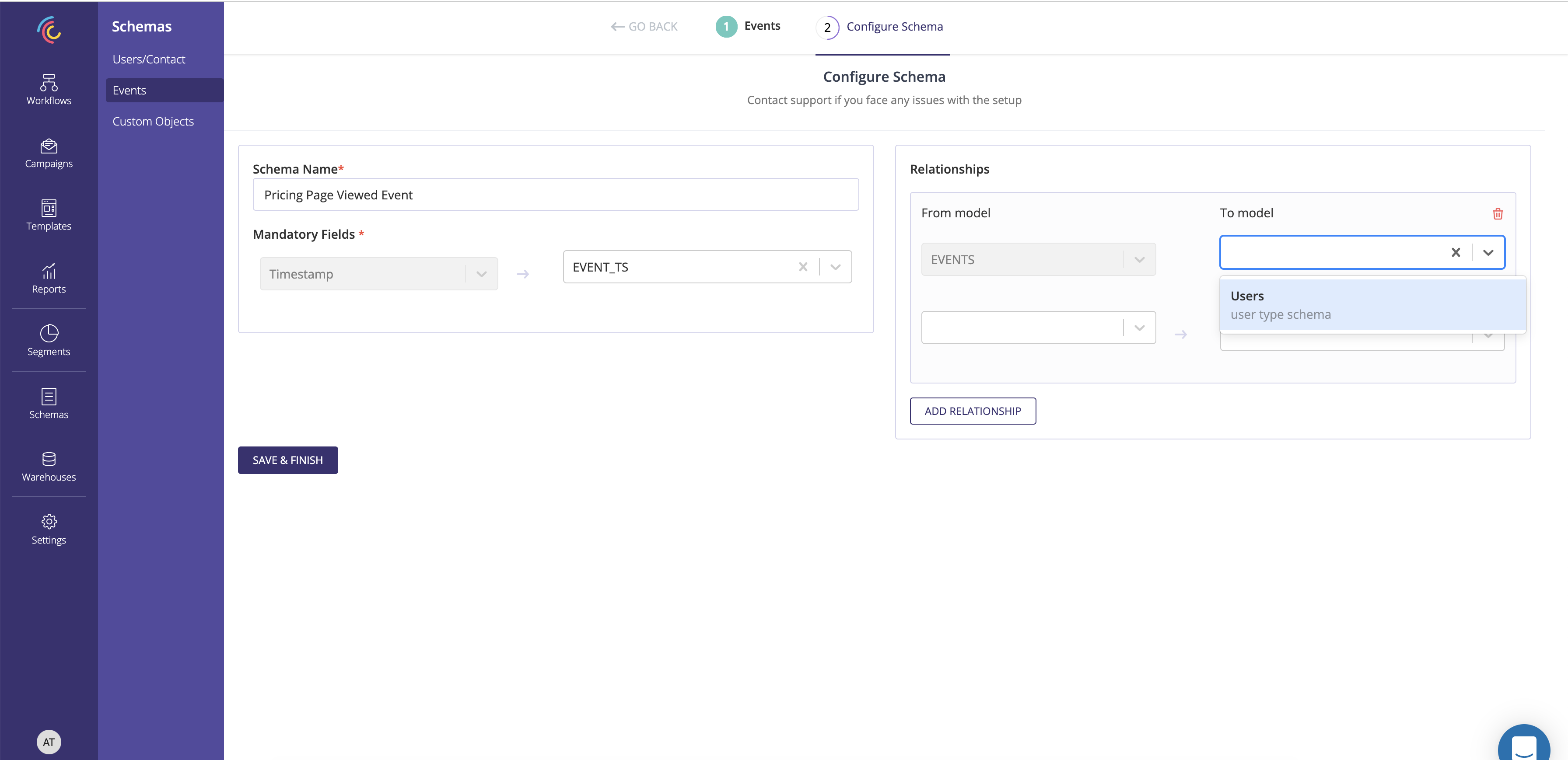

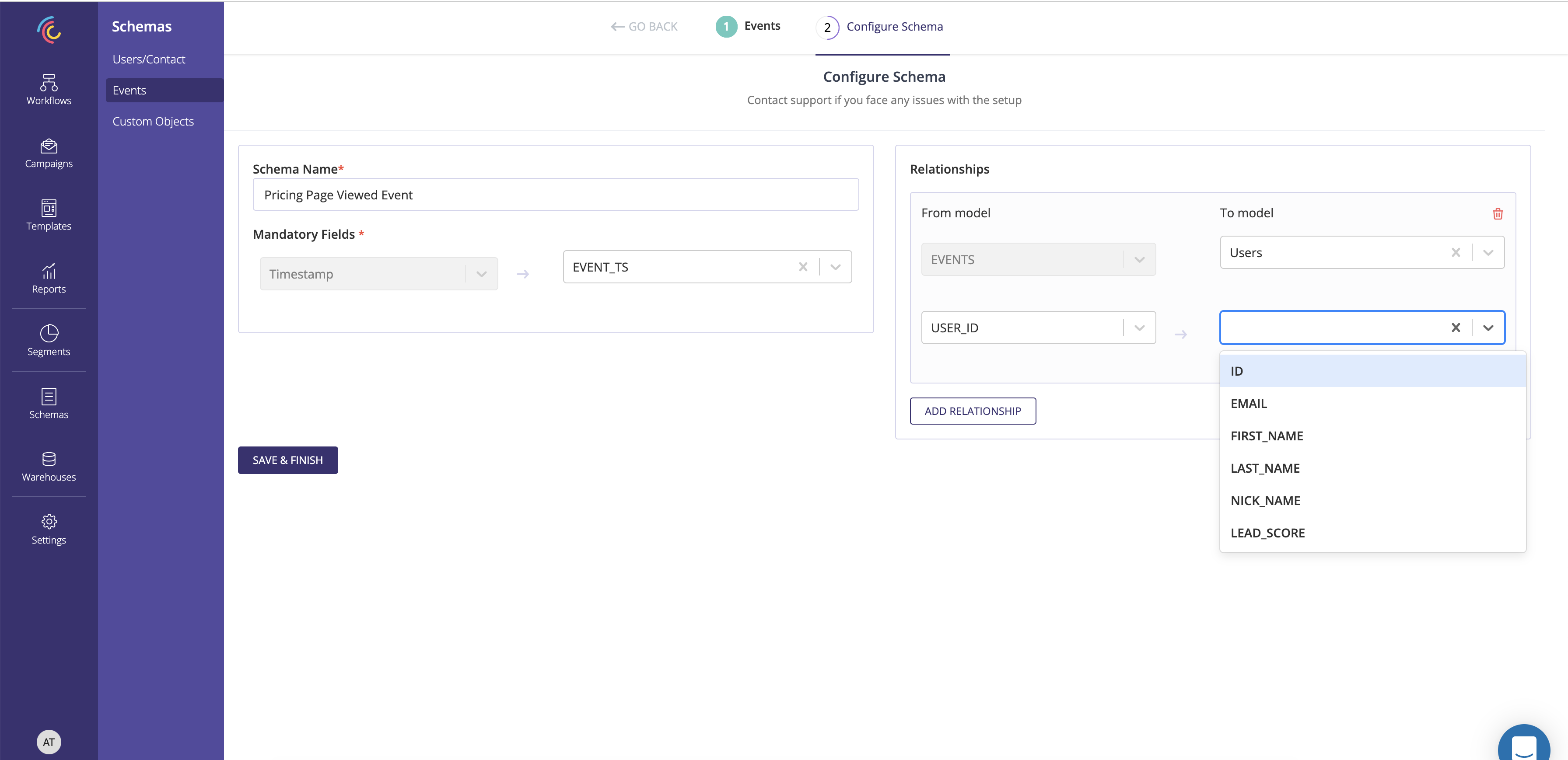
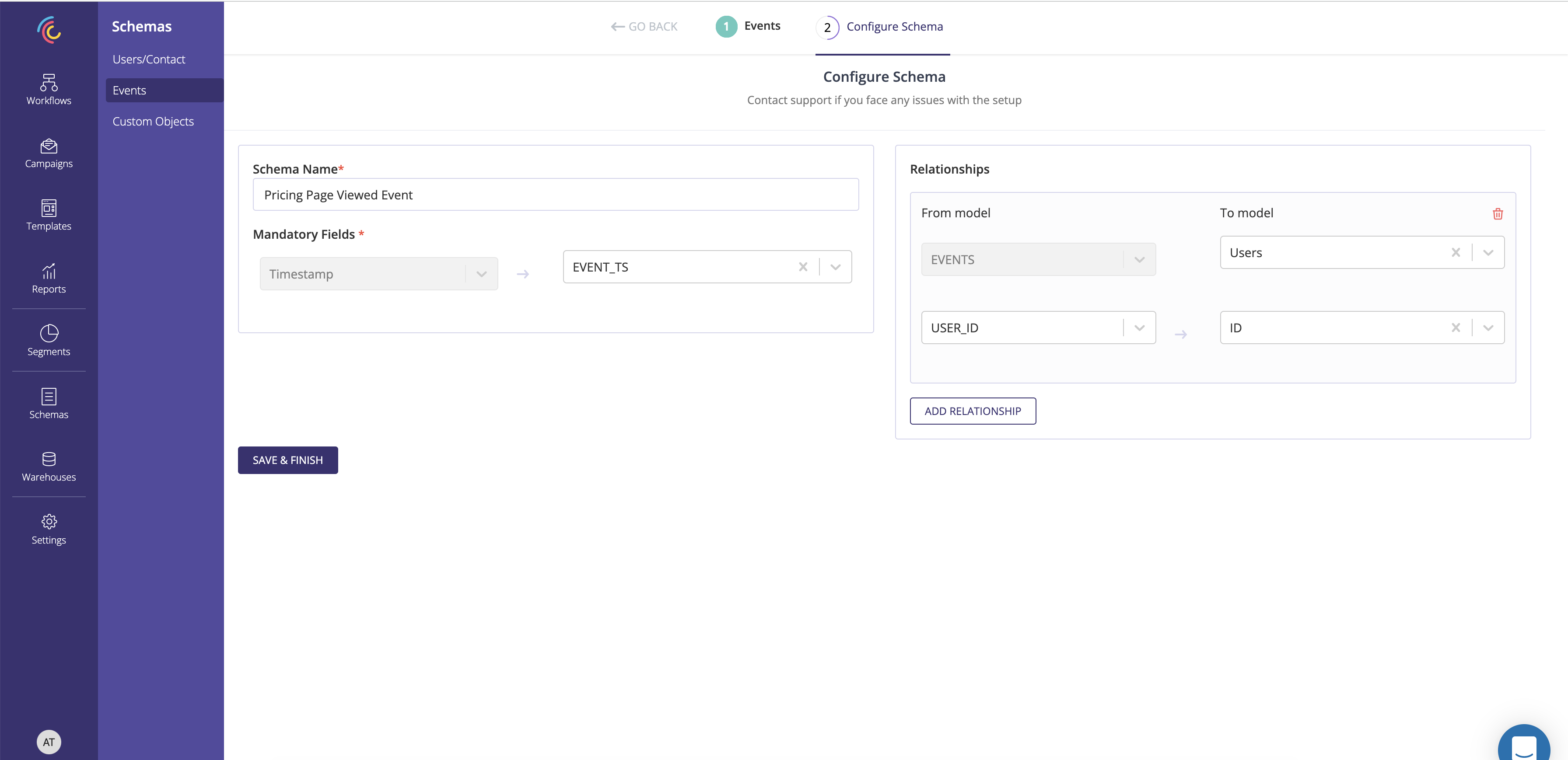
1. Click on Create Custom schema
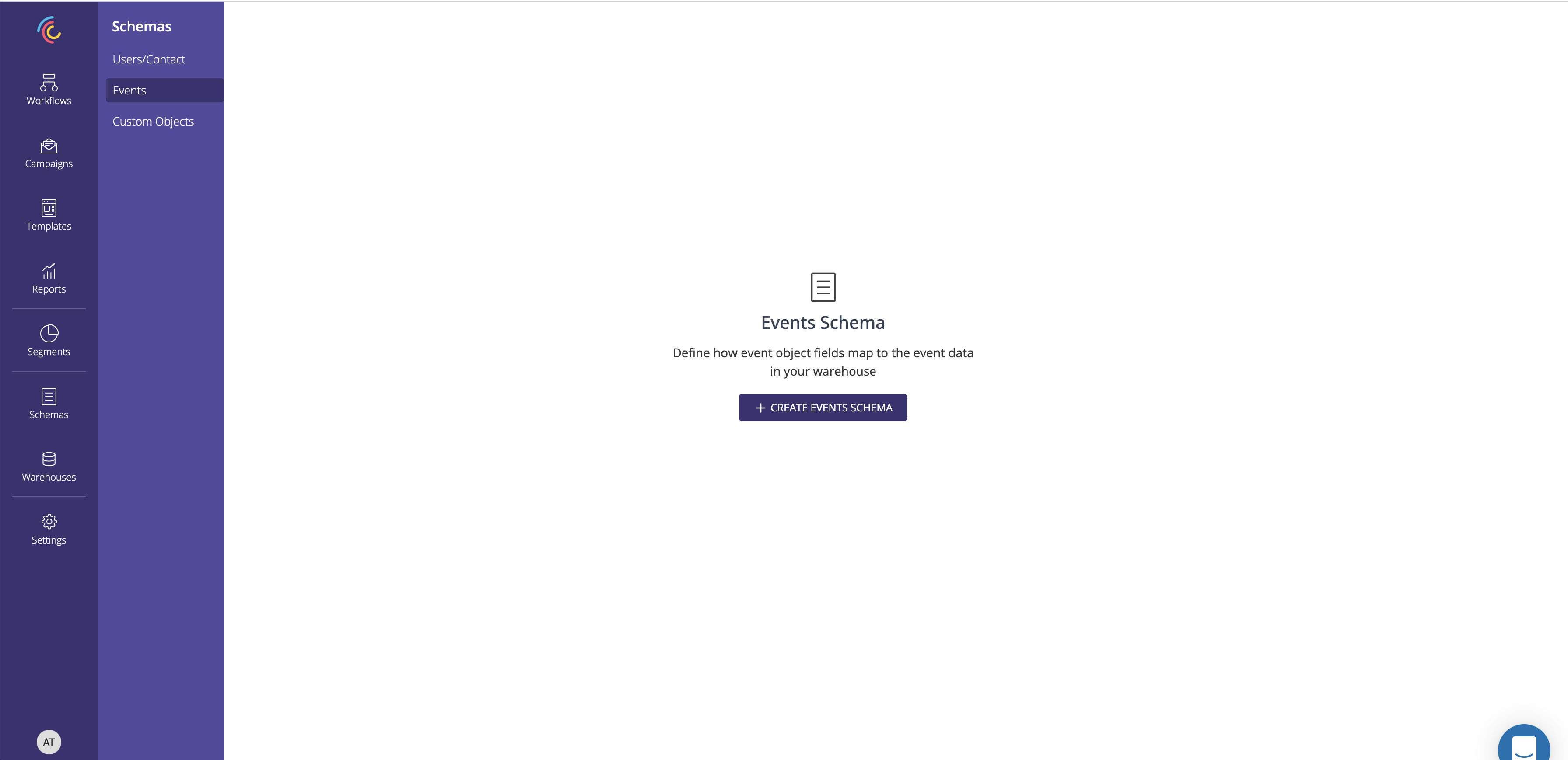
2. Select the warehouse config and enter the query to define the custom entity being created.
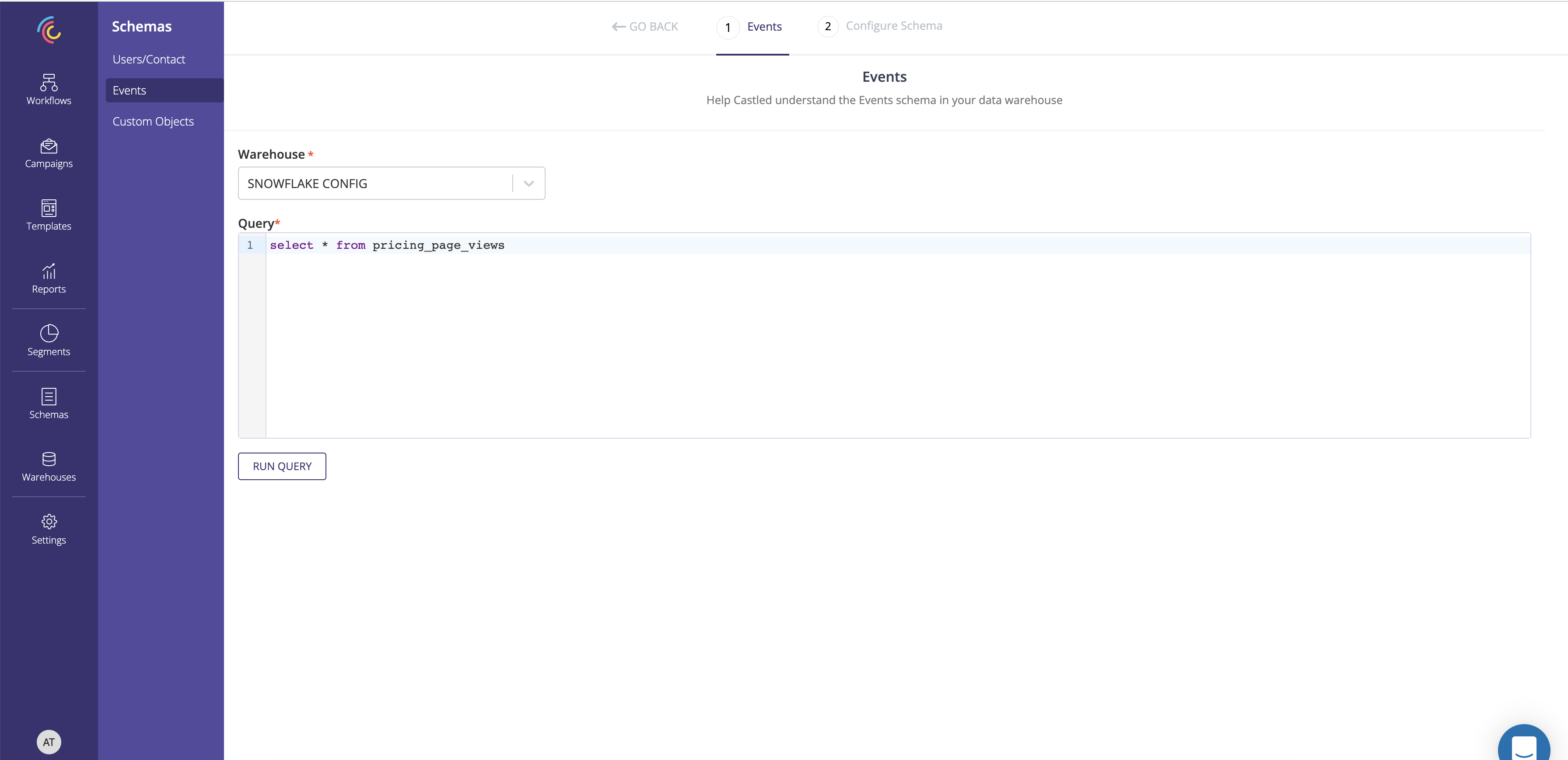
3. Run the query and preview the result.
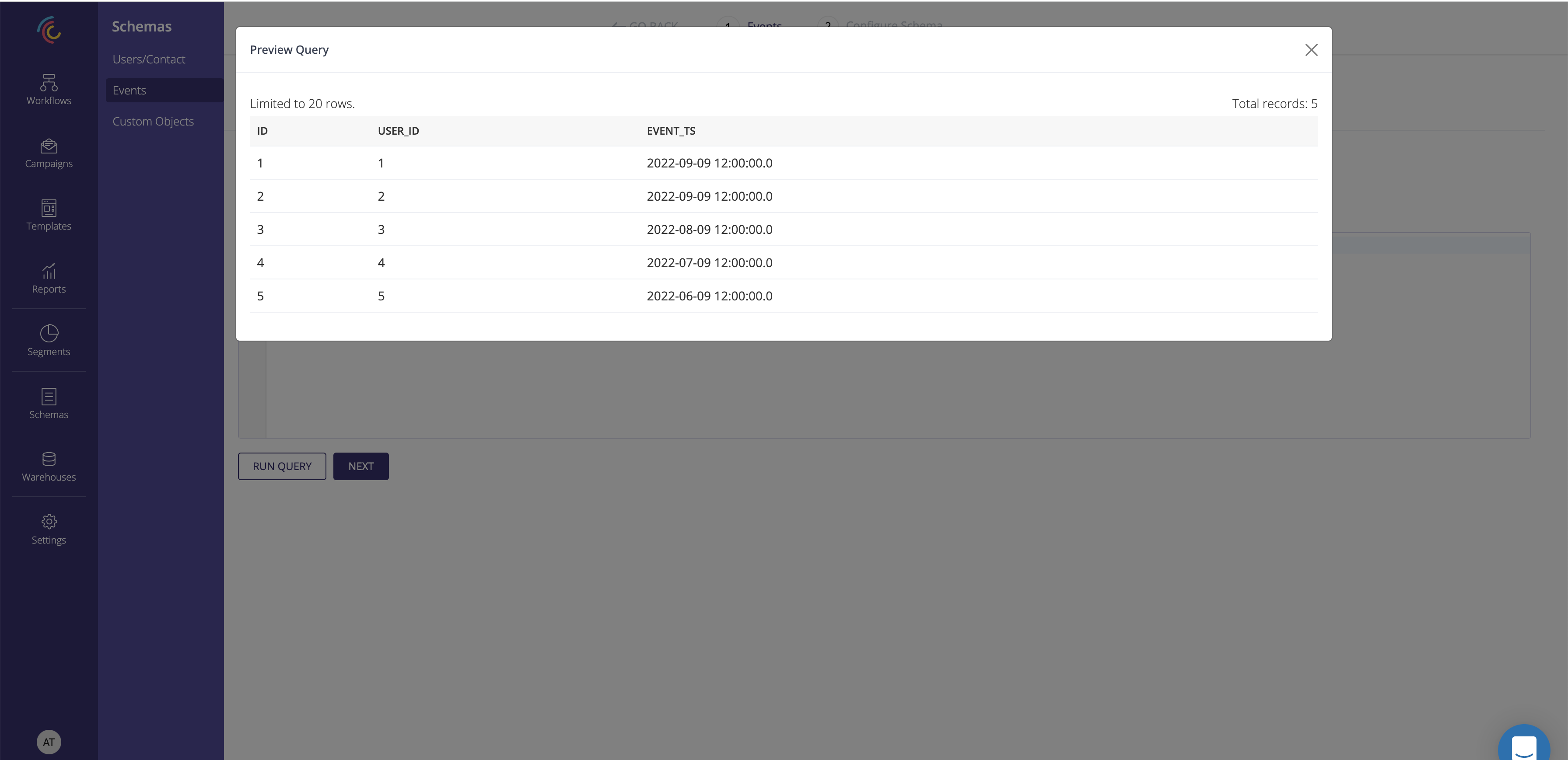
4. After previewing the query result click Next.
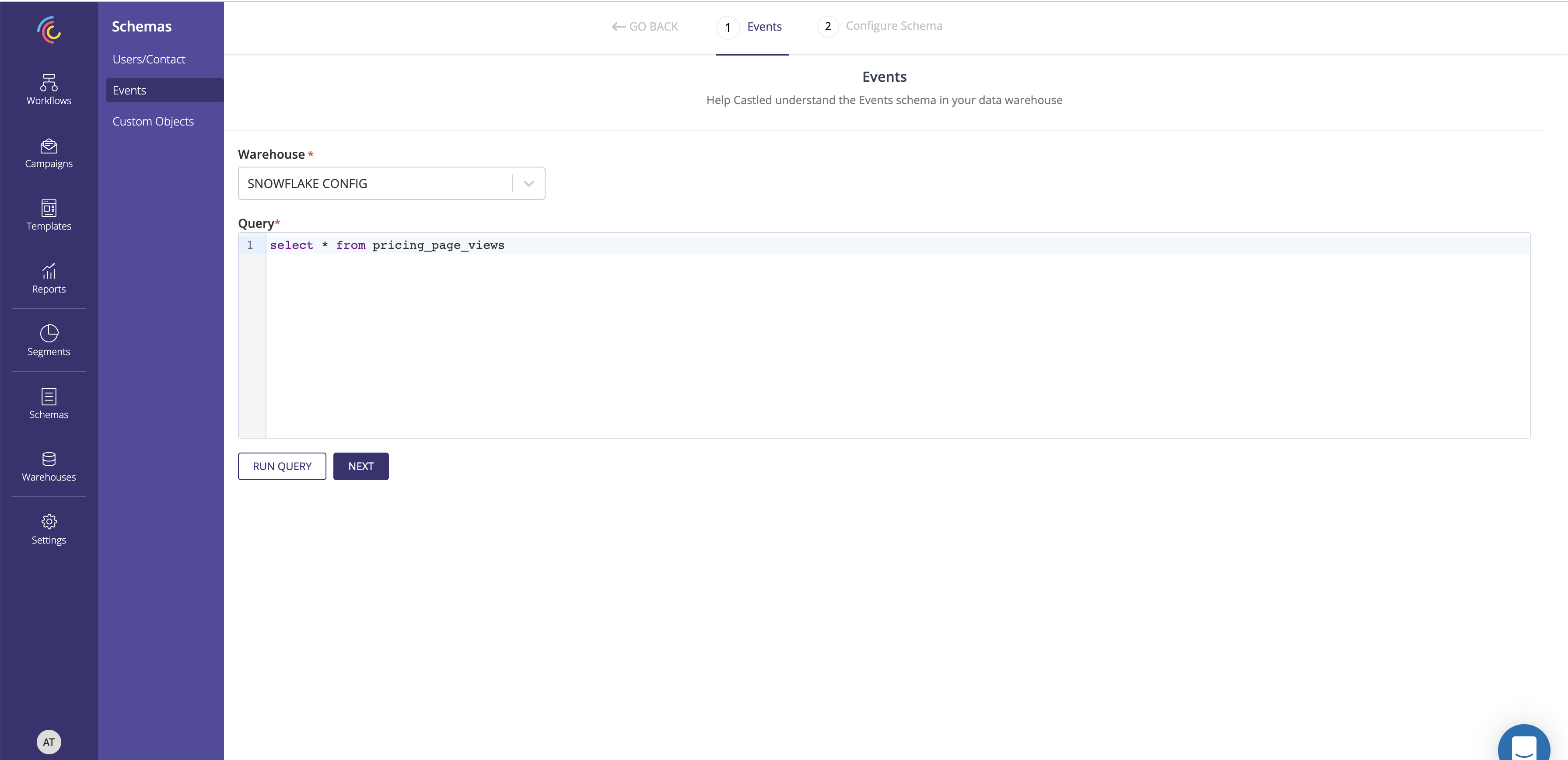
5. Capture the schema name.
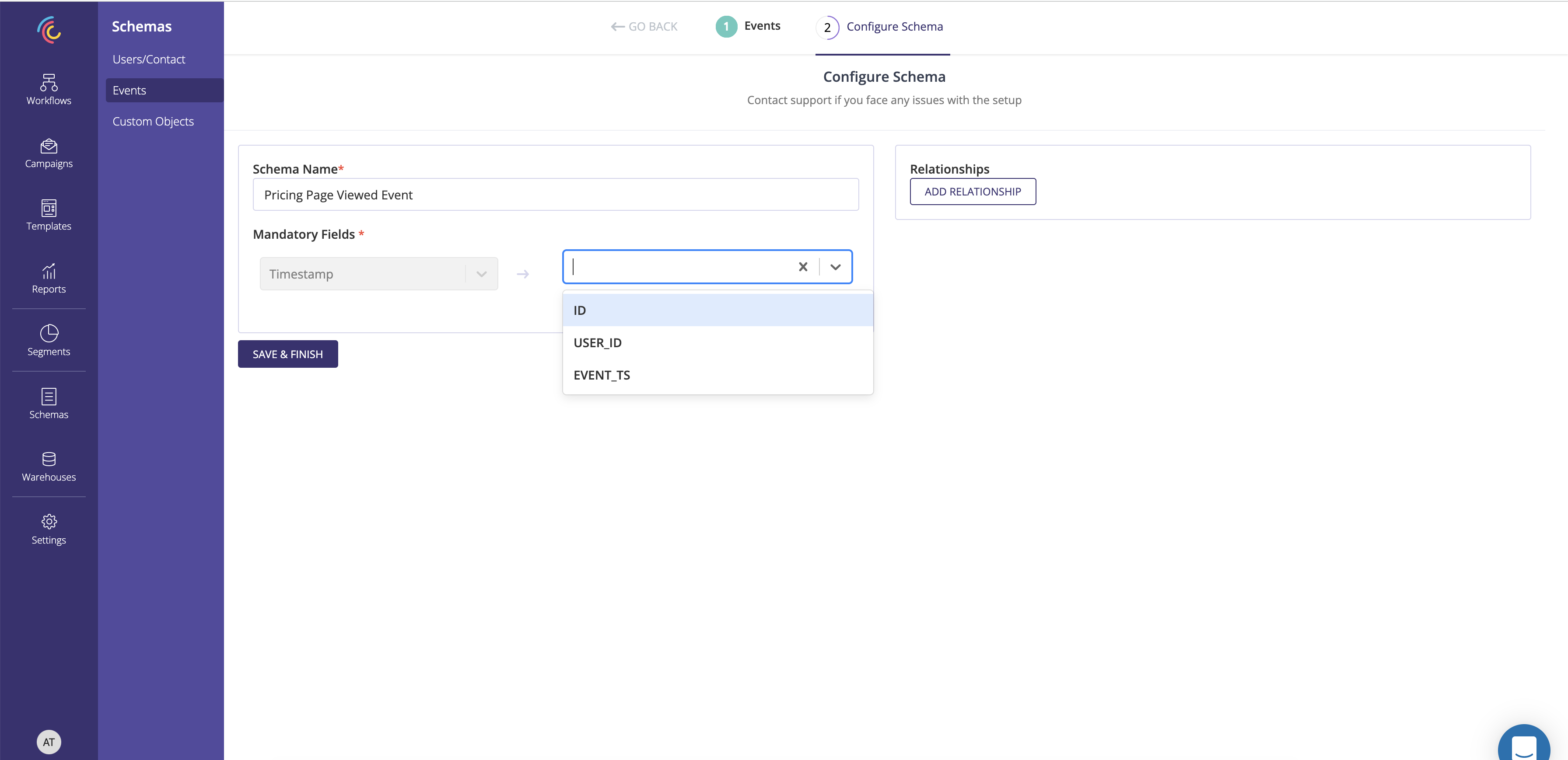
6. Capture the User object associated with the custom object using the Relationship section.
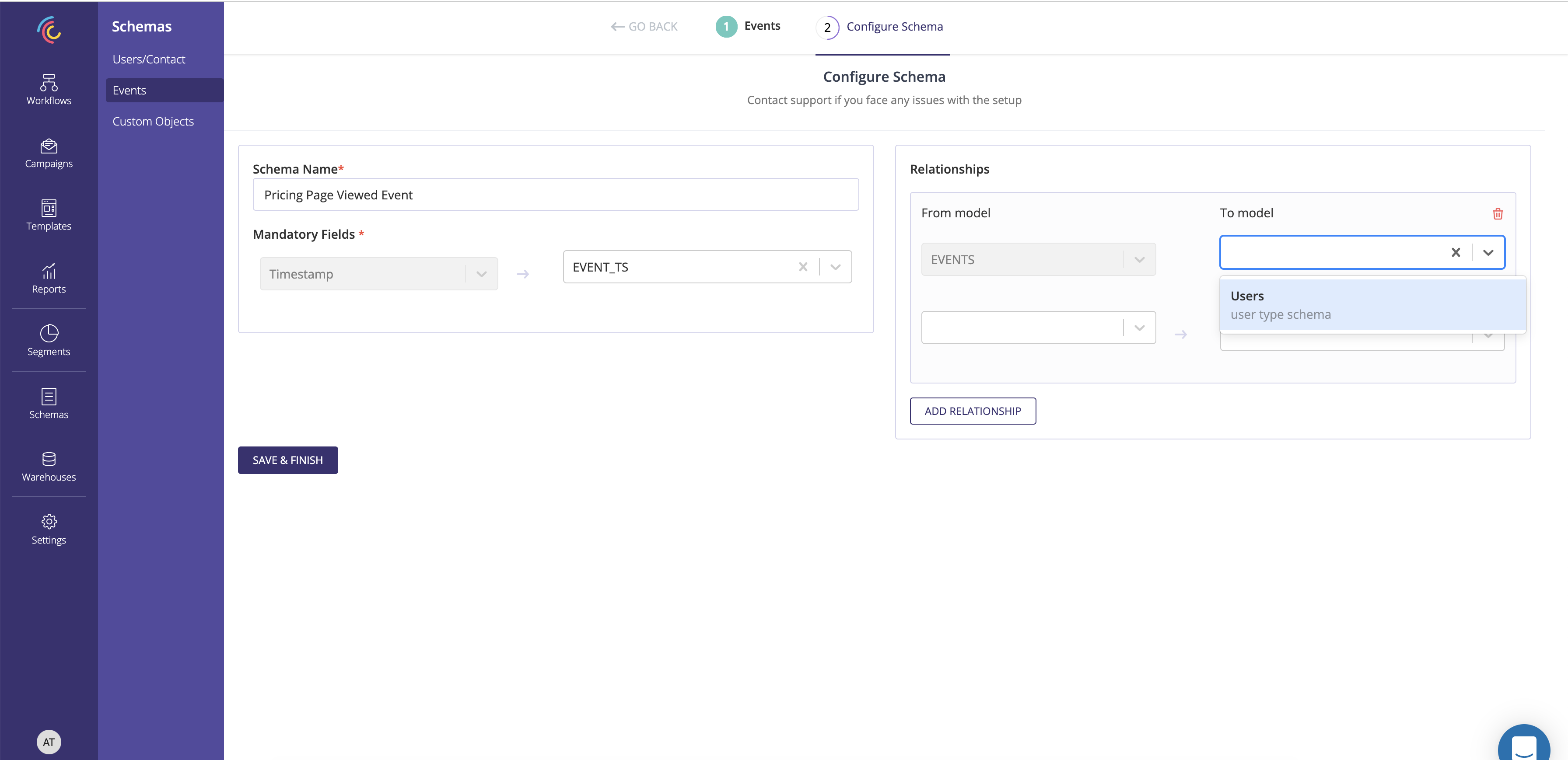

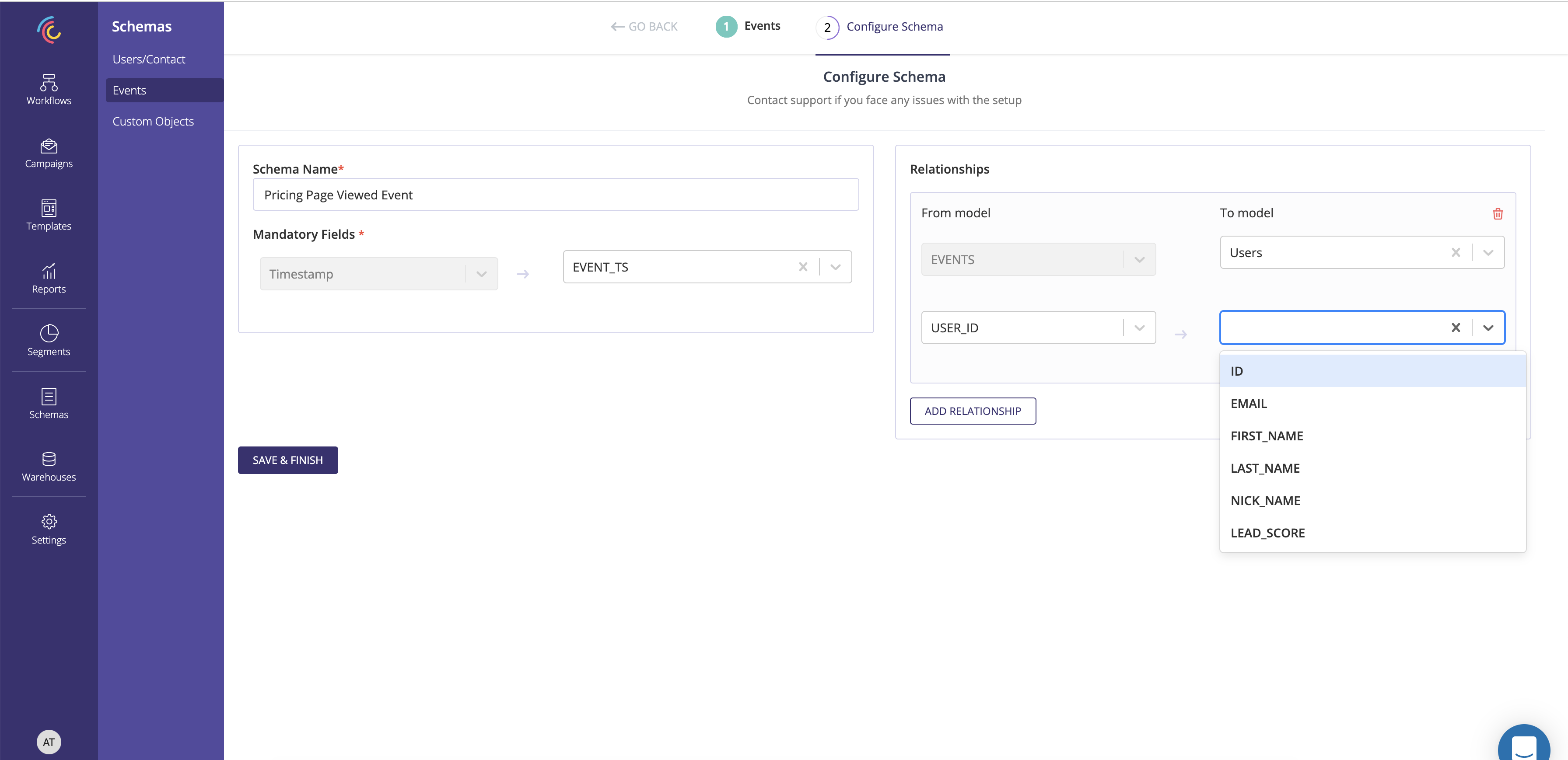
7. Save and finish to create an Custom schema.
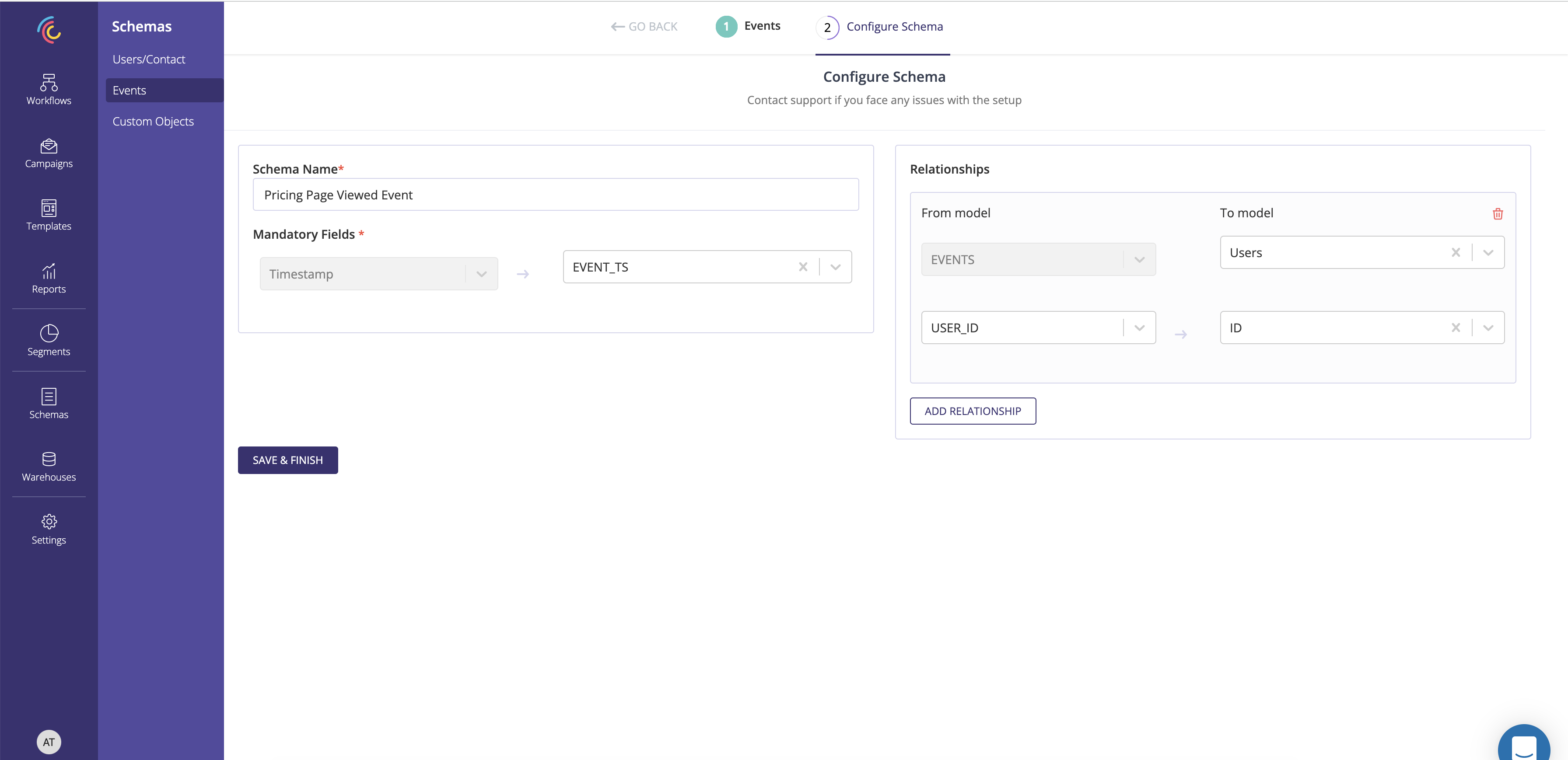
An Custom Schema can be associated with only one User Schema

