Segmentation
Creating a Segment
Creating the User Segment is the first step to be done by the marketer for running a Campaign or Workflow in Castled. Follow the steps below to create your first Segment.
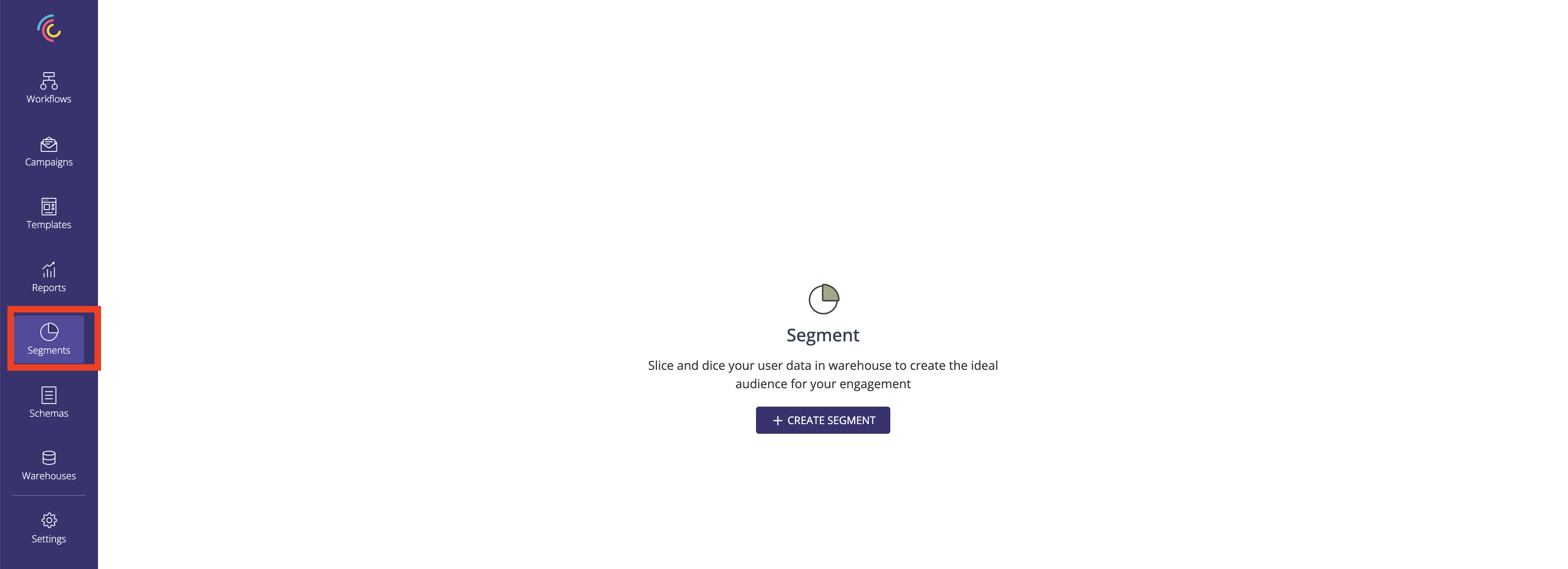
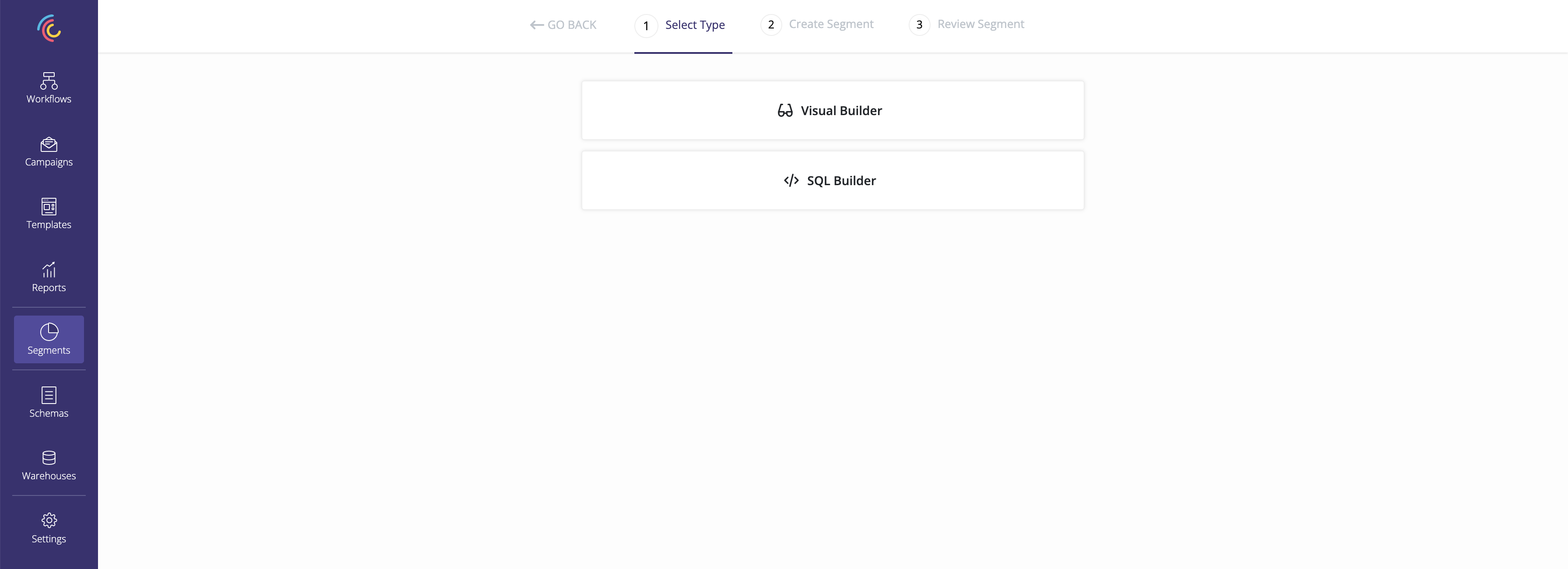
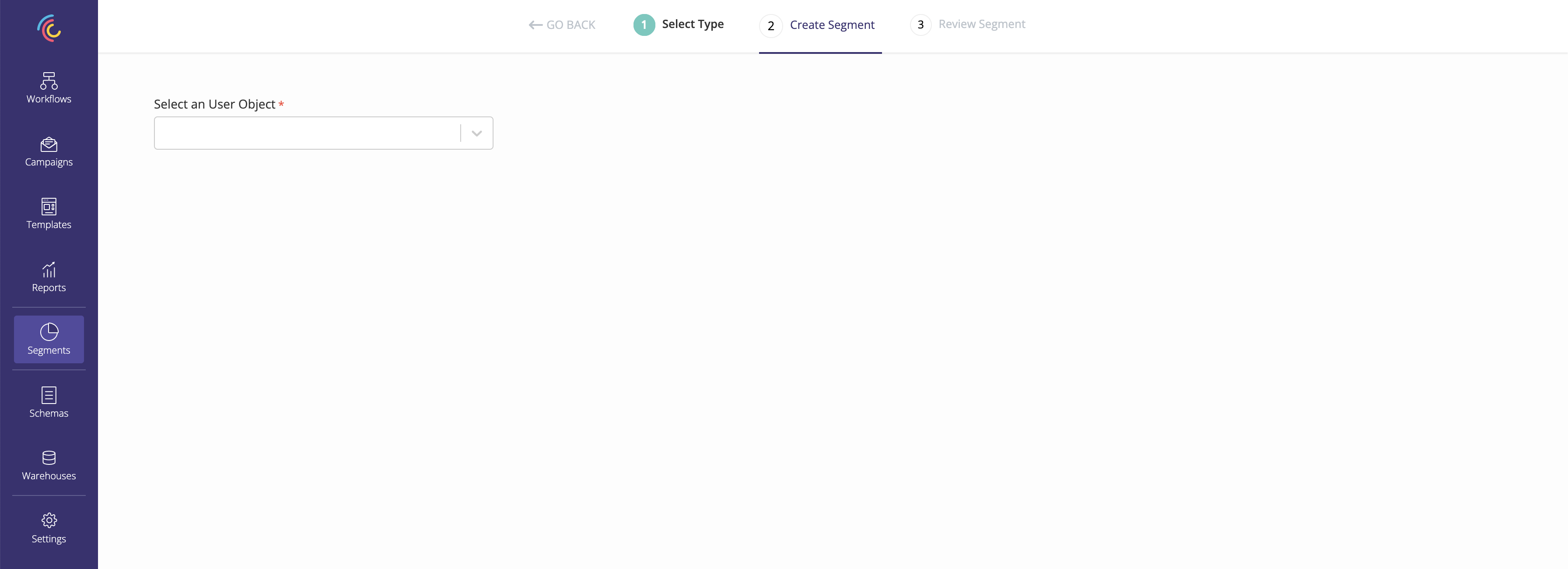
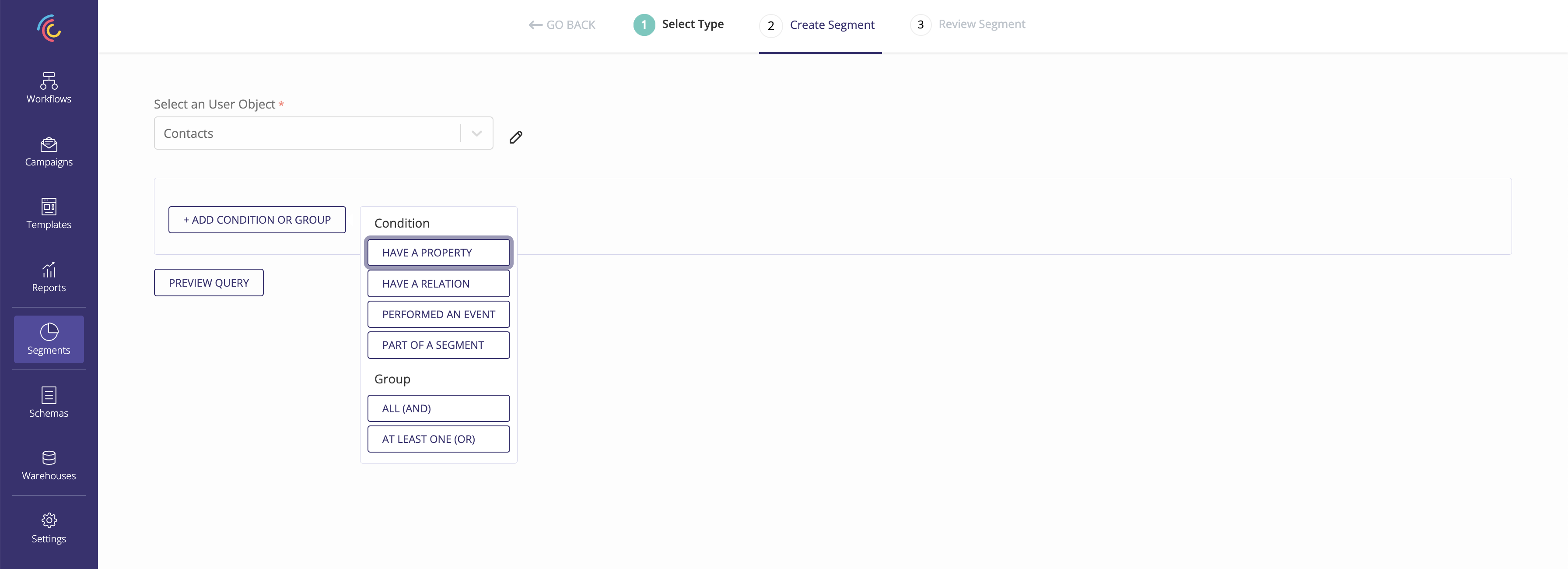


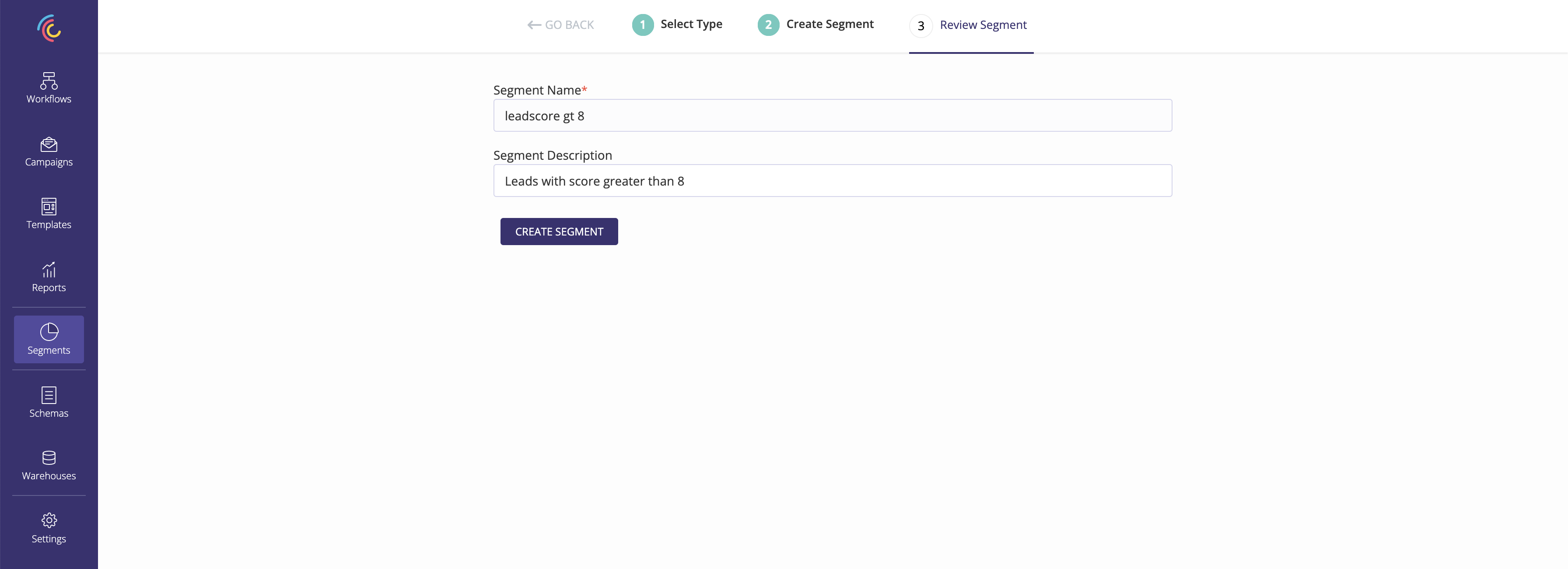

1. Go to Segment menu and click CREATE SEGMENT button.
Initiate the segment creation process by clicking the CREATE SEGMENT button.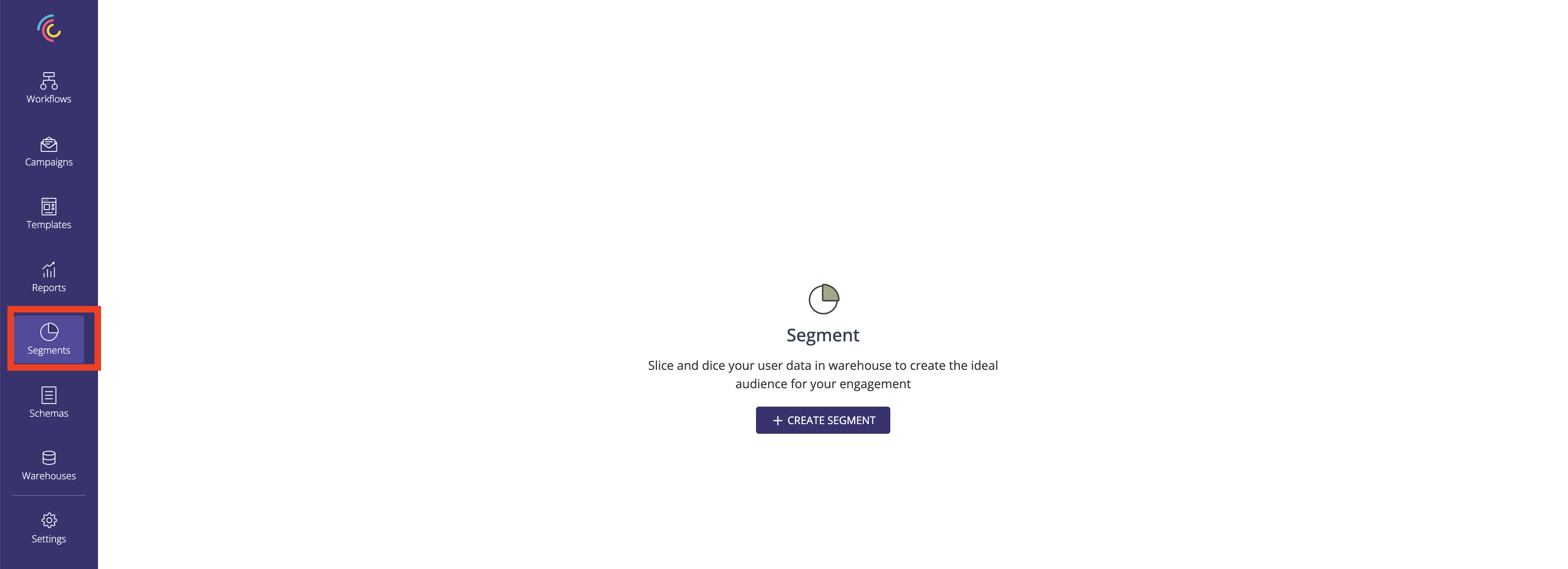
2. Select the segment builder type.
Castled provides 2 segment builder types :- Visual builder for marketers who don’t have SQL knowledge to create segments without the involvement of the data team.
- SQL Builder for marketers who have SQL knowledge and are aware of the entity details in the data warehouse.
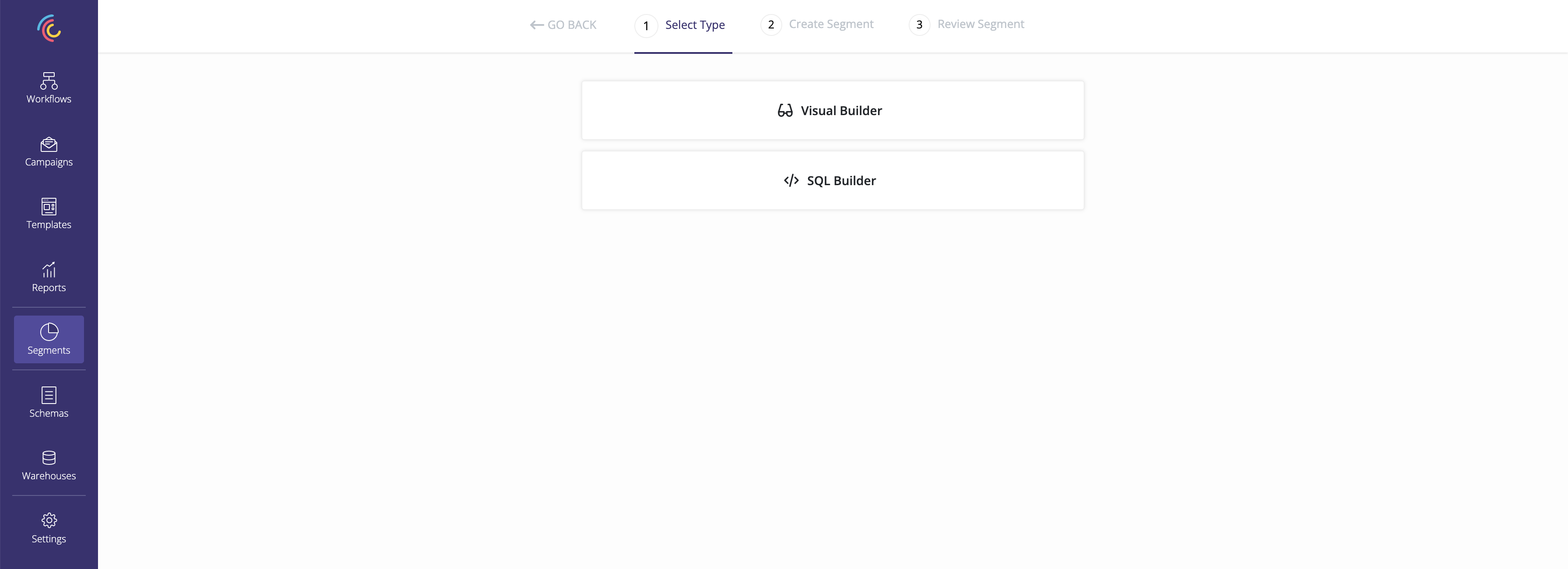
3. Select the User object for segmentation.
Data team should have already created the required User objects and the related Event and Custom objects to be used in audience segmentation.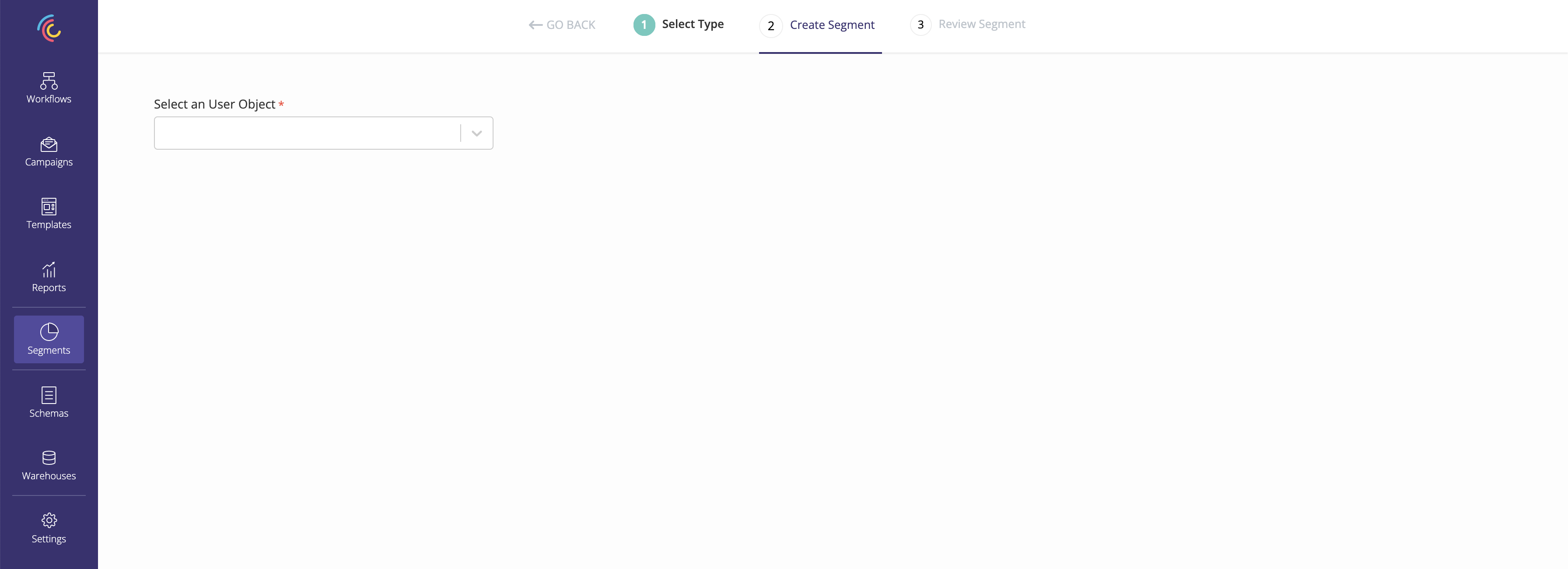
4. Segment builder appears on selection of the User object to be segmented.
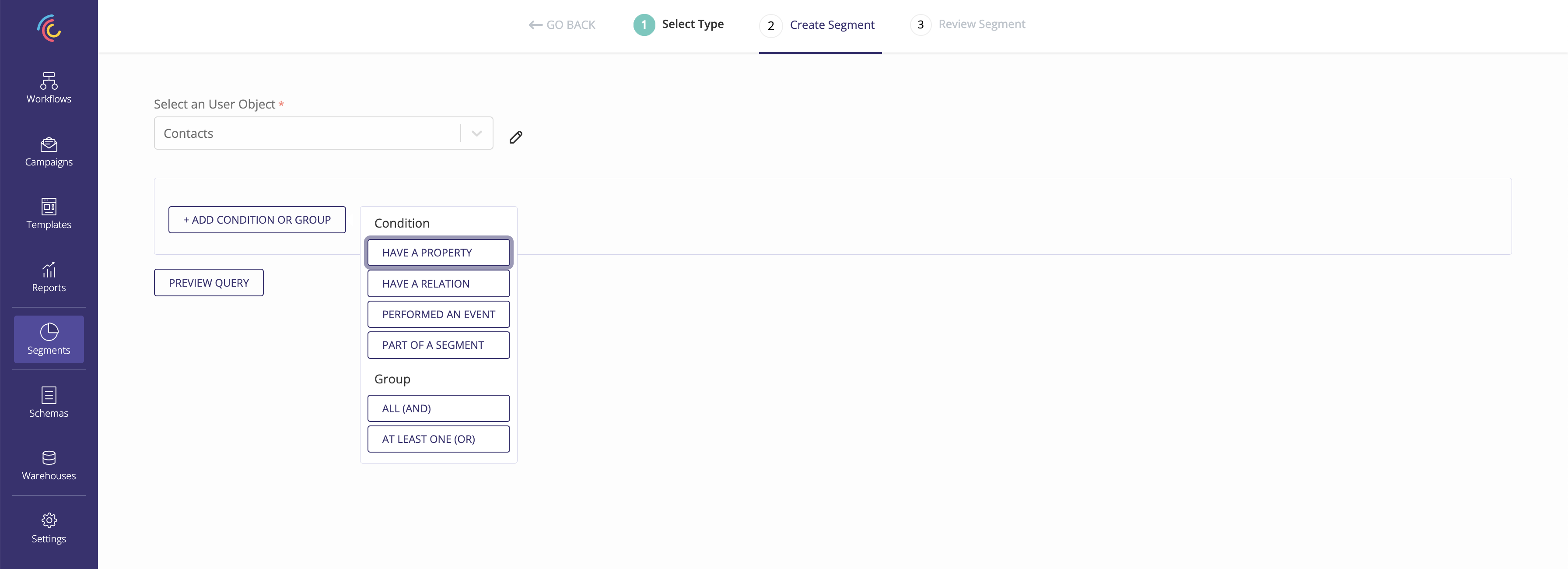
5. Add the segmentation filter conditions.
Add the required segmentation filters by clicking on the ADD CONDITION OR GROUP button.Segment filter options are covered in detail here
6. Preview the Segment created.
PREVIEW QUERY after the required segment filters are added.
7. Complete the Segment creation.
Capture the Segment name and description and complete the segment creation by clicking on the CREATE SEGMENT button. Segment Name is mandatory while the description is optional and to be added only for clarity in the future.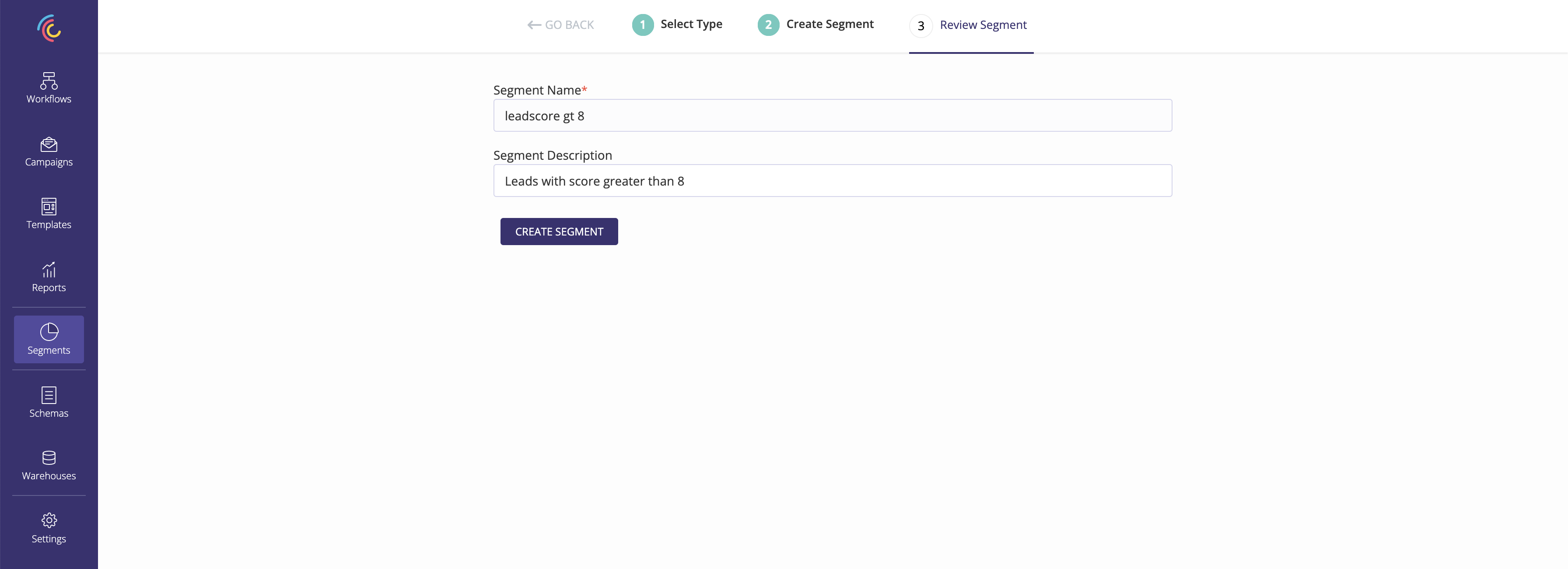
8. View the segment listed.
On successful completion, the newly created segment will be listed in the Segment list screen.

